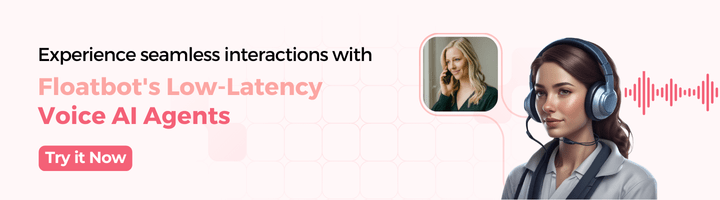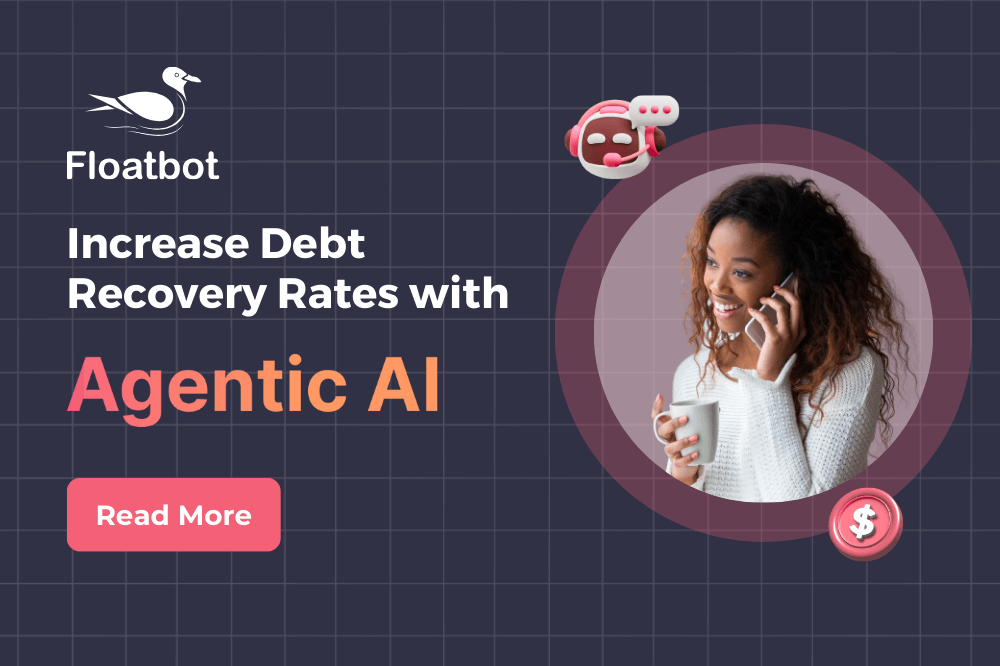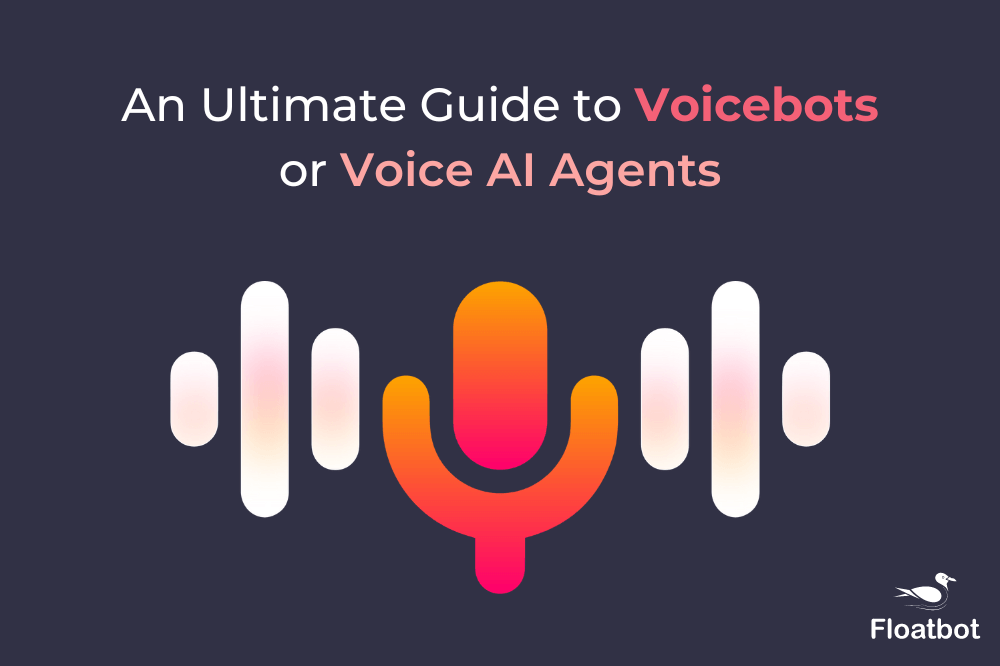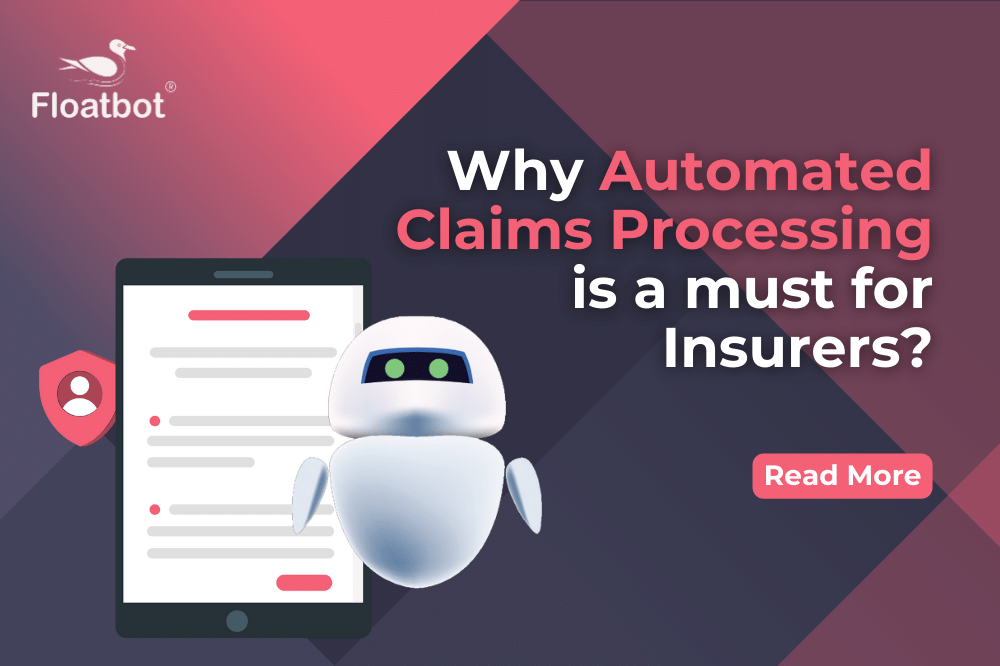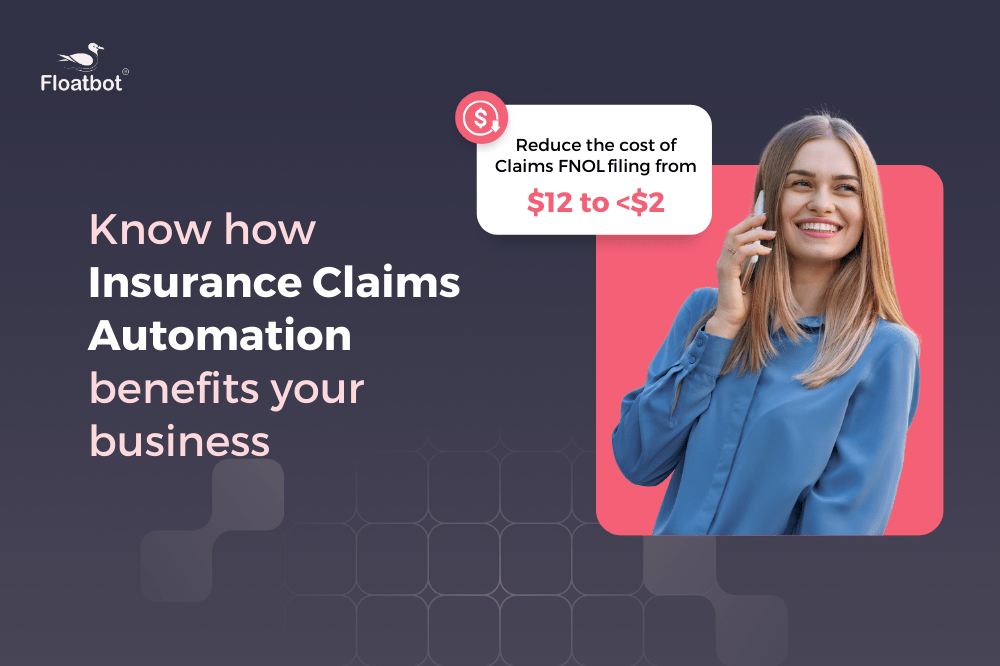A Step-by-Step Guide to Building Voice AI Agent with No-Code
Learn what are Voice AI Agents, its benefits and how to build GenAI powered Voice AI Agents with Floatbot’s No/Low Code Platform.
- Jul 02 2024
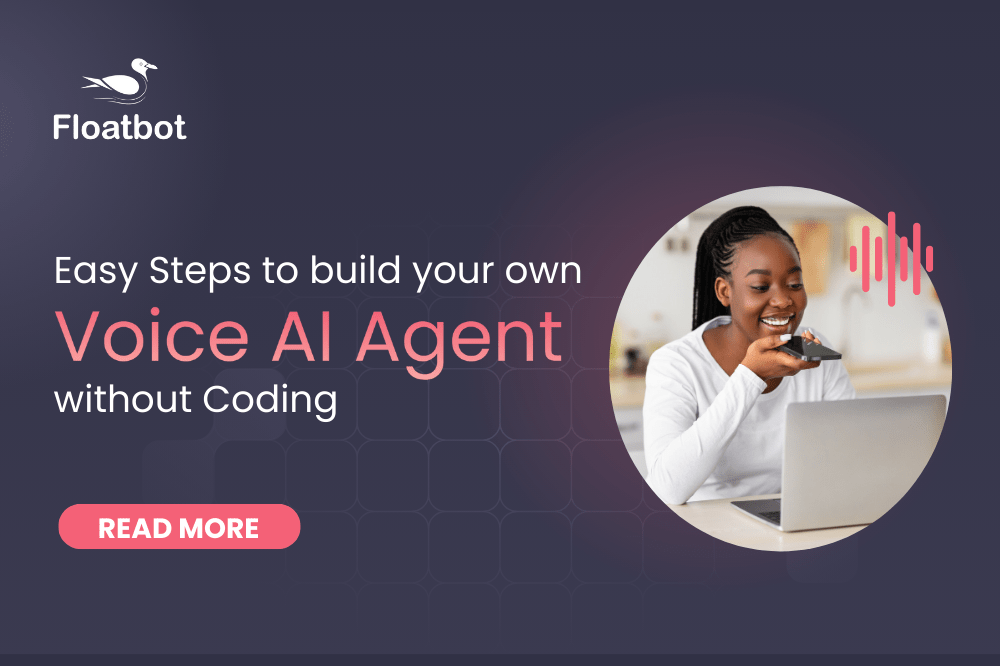
Voice AI Agents are becoming essential for businesses, likely due to the fact that 71% of customers favor using voice over typing. But its not just about customer preferences.
It is also about how beneficial voice AI Agents are for businesses - lowering customer support costs, boosting revenue, improving operational efficiency and last but not the least being available 24/7!
Building a smart, interactive Voice AI Agent without writing a single line of code is now easier than ever. There are several platforms available that let you build Voice AI Agents without any coding knowledge, like Floatbot.AI, a no-code or low-code platform.
We’ve checked all the criteria for you. Wondering what these criteria are? Explore criteria for picking the Best Voice AI Agent for your Business.
Let’s see how you can easily build a Voice AI Agent without technical requirements.
What is a Voice AI Agent?
A voice AI Agent is an AI-powered system that engages with customers or users through voice interactions. It mimics natural conversation to handle inquiries, provide information, and execute tasks such as reminding a customer about a payments on its own. Essentially, AI Voice Agents functions as a IVA, enhancing operational efficiency by automating communication processes traditionally handled by humans.
Watch, for example, how Floatbot's AI Agent LISA automates Claims FNOL filing.
Businesses primarily use Voice AI Agents for automating inbound and outbound calls. Inbound calls are when customers reach out to the company because they need help or have a question. Outbound calls are when a company calls the customers, like a sales pitch or remind the customer about a payment (debt collections is one example).
Call +1-(650)-750-0709 or +91796-953-1106 to witness Floatbot’s VoiceGPT!
What are the Benefits of Voice AI Agents?
There are several benefits to leveraging Voice AI Agents. The first and foremost is automation and the next would be omnichannel integration. But there are other benefits. Let's take a look at them:
- 24/7 Availability: Voice AI Agents provide support round-the-clock. This means you can get assistance anytime, without needing human agents to work odd hours.
- Cost Efficiency: Voice AI Agents can dramatically reduce your operational costs. They handle multiple queries at once. So, there is no need for a large customer service team.
- Improved Customer Satisfaction: AI Voice Agents respond quickly and accurately to customer queries. You can gain higher satisfaction rates and reduce wait times, a major factor in customer happiness and retention.
- Operational Efficiency: Voice AI Agents free up your human agents as they can automate routine manual tasks. So this allows them to focus on more complex issues, boosting overall productivity.
- Data Collection and Analysis: Voice AI Agents can collect and analyze large amounts of data from customer interactions. Gain valuable insights to improve your services and products.
- Consistency and Accuracy: Unlike human agents, Voice AI Agents provide consistent and accurate responses every time. With human agents, errors are common.
- Scalability: Voice AI Agents can easily scale to handle more customer interactions during busy times without compromising performance.
- Enhanced Customer Engagement: Voice AI Agents provide personalized recommendations and real-time responses. This enhances customer engagement and loyalty.
How to Build a Voice AI Agent with Floatbot’s No-Code Platform
Step 1: Log In and Create Your Agent
- Log in to Floatbot with your credentials.
- Navigate to the AI Bot section on the left panel.
- Click on the + Create New AI Agent button at the top right corner.
- Enter a name for your agent, select a use case, and click on Create AI Agent.
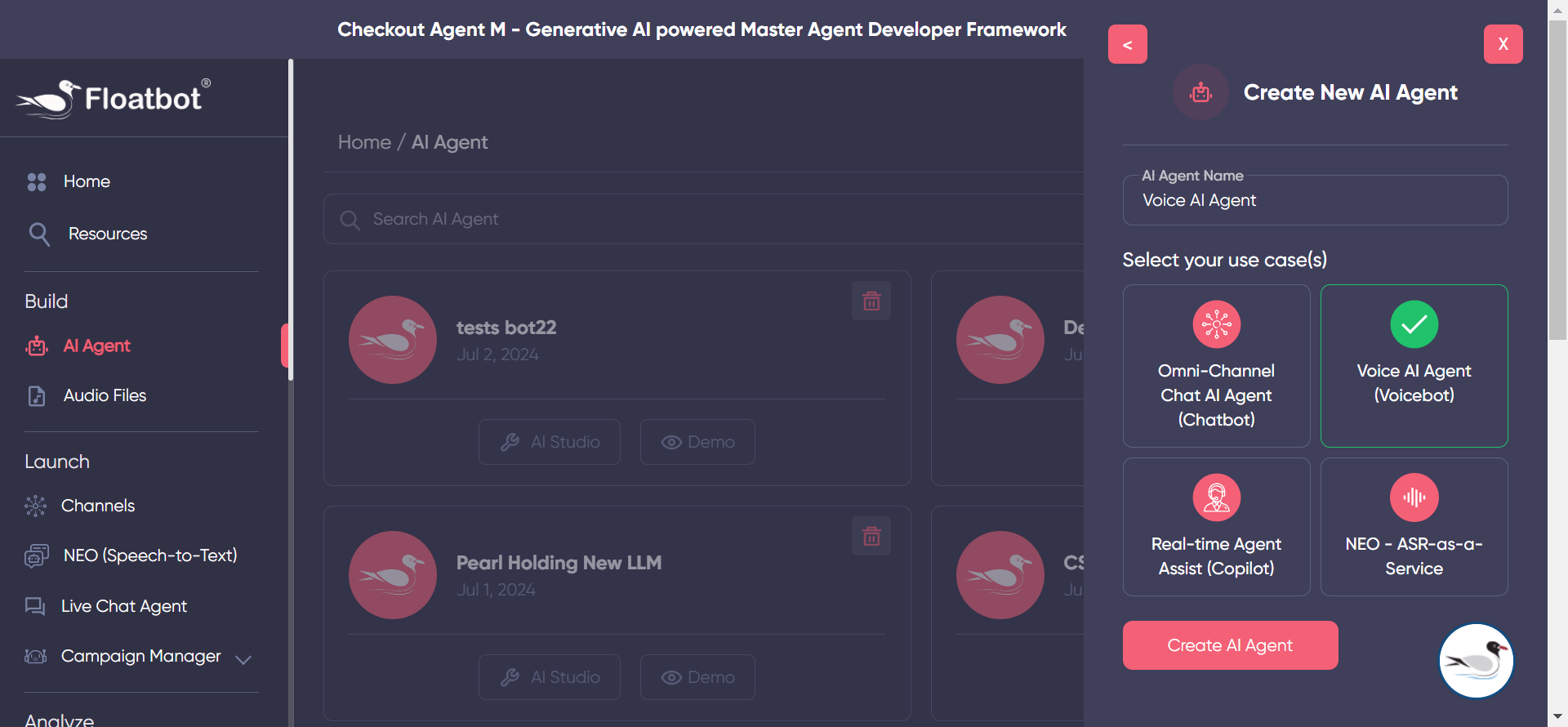
Step 2: Craft Your Welcome Message
- Draft a Welcome Message to greet your customers.
- This message will be the first interaction users have with your voice AI Agent, setting the tone for the conversation.
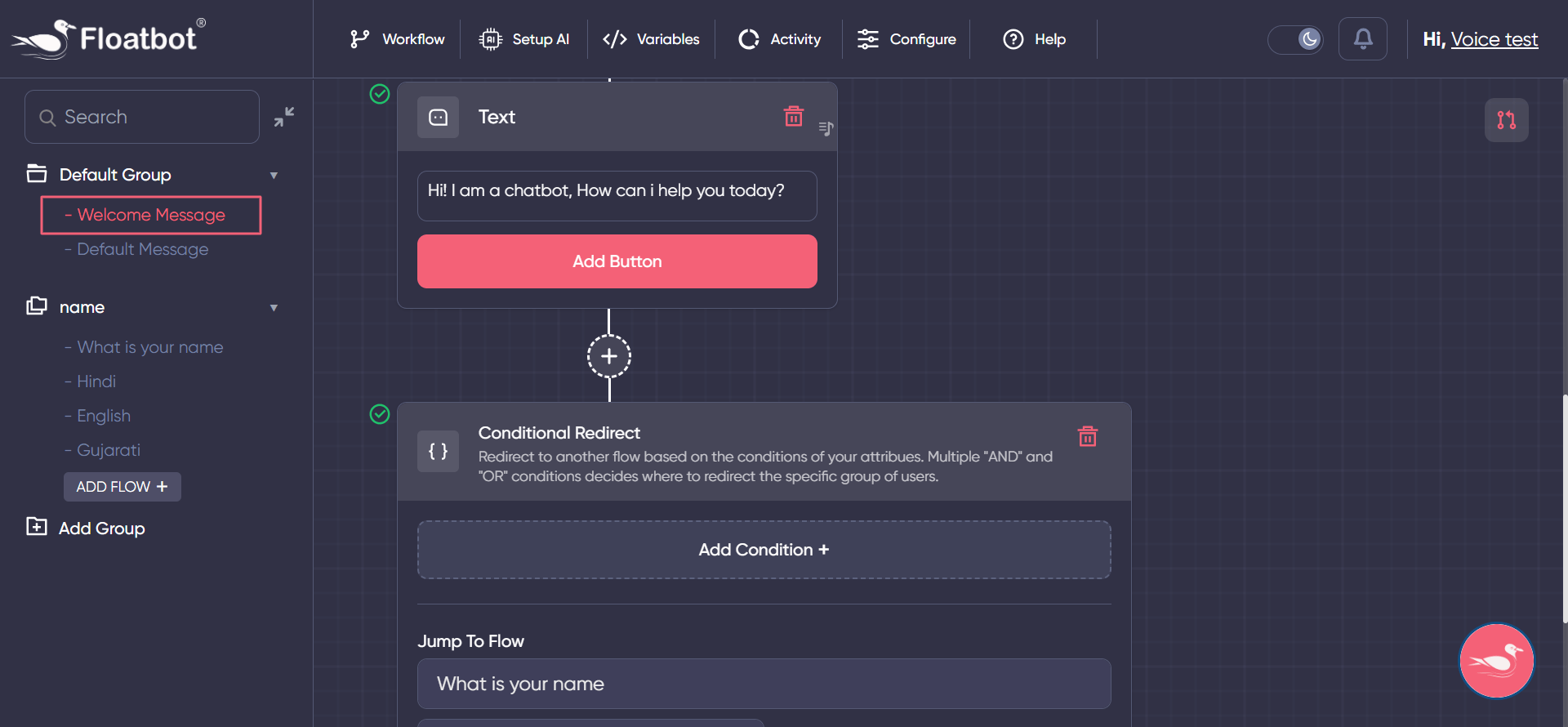
Step 3: Define Customized Flows
- Click on Add Group > ADD FLOW + to set up customized flows for the agent.
- You can create a flow by selecting various operations such as text messages, conditions (If Else), user inputs, and more.
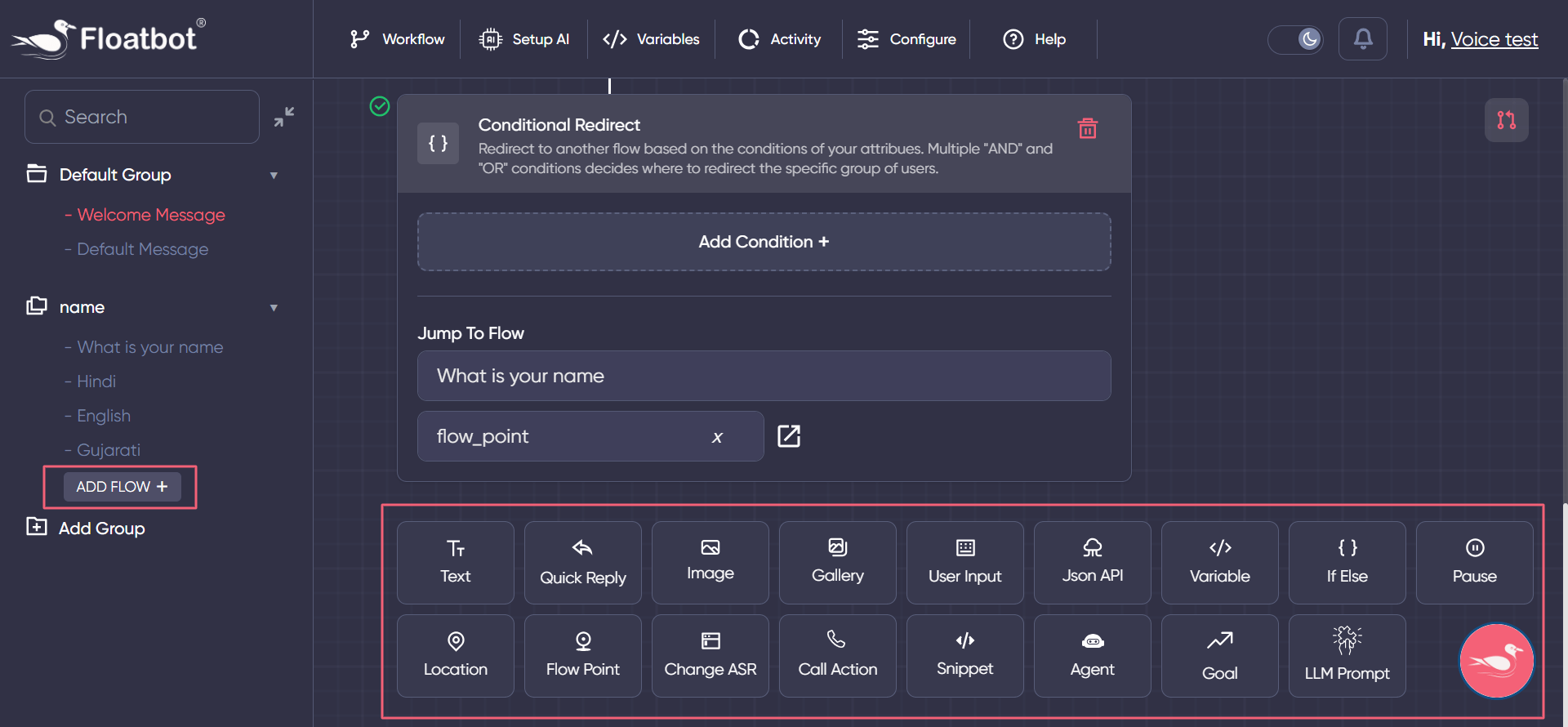
Step 4: Set Up AI for Your Agent
- In the Bot Studio, click on the Setup AI button at the top.
- The AI Setup window will open. Here, you can configure Large Language Models (LLMs) such as OpenAI ChatGPT, Floatbot Generative AI, Google AI, or a custom LLM.
- To use OpenAI ChatGPT or Google AI, generate an API key from the respective service and enter it in the provided field.
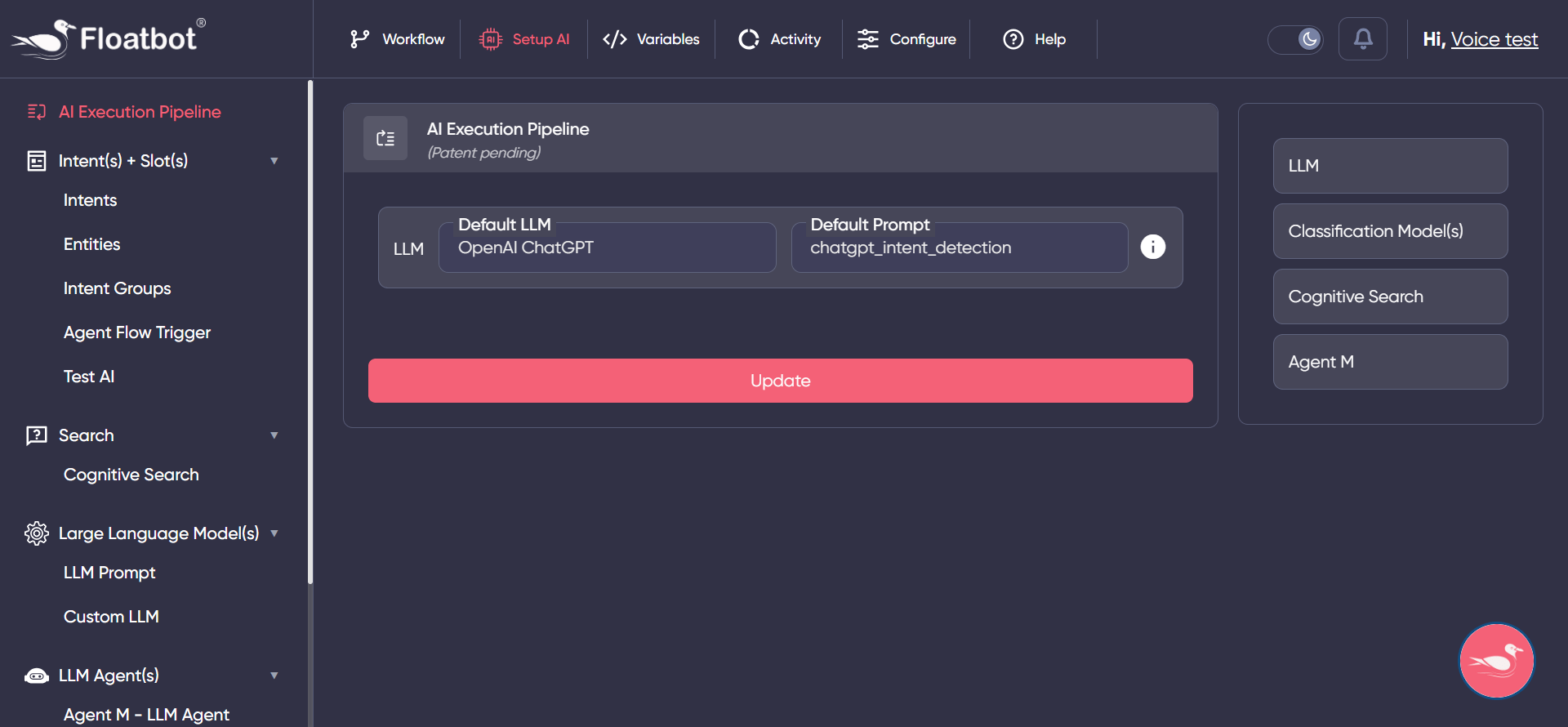
Step 5: Customize LLM Prompts
- Create customized LLM prompts in the Setup AI section.
- These prompts will help tailor the agent’s responses based on user interactions.
- After creating a prompt, you can further configure settings like the LLM model and temperature.
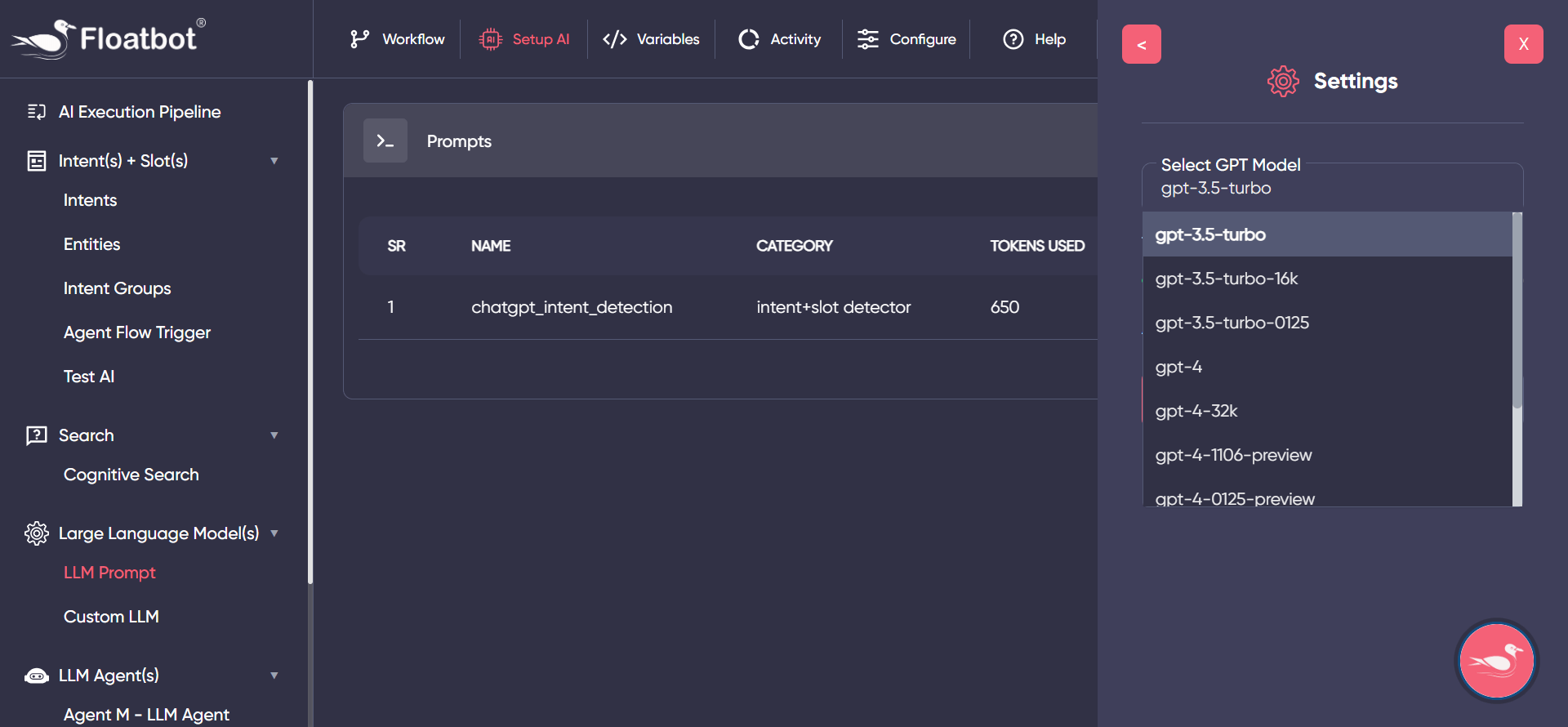
Step 6: Integrate APIs
- Use the snippet feature to push or pull data from your backend systems.
- This integration allows your AI voice agent to interact with external data sources seamlessly.
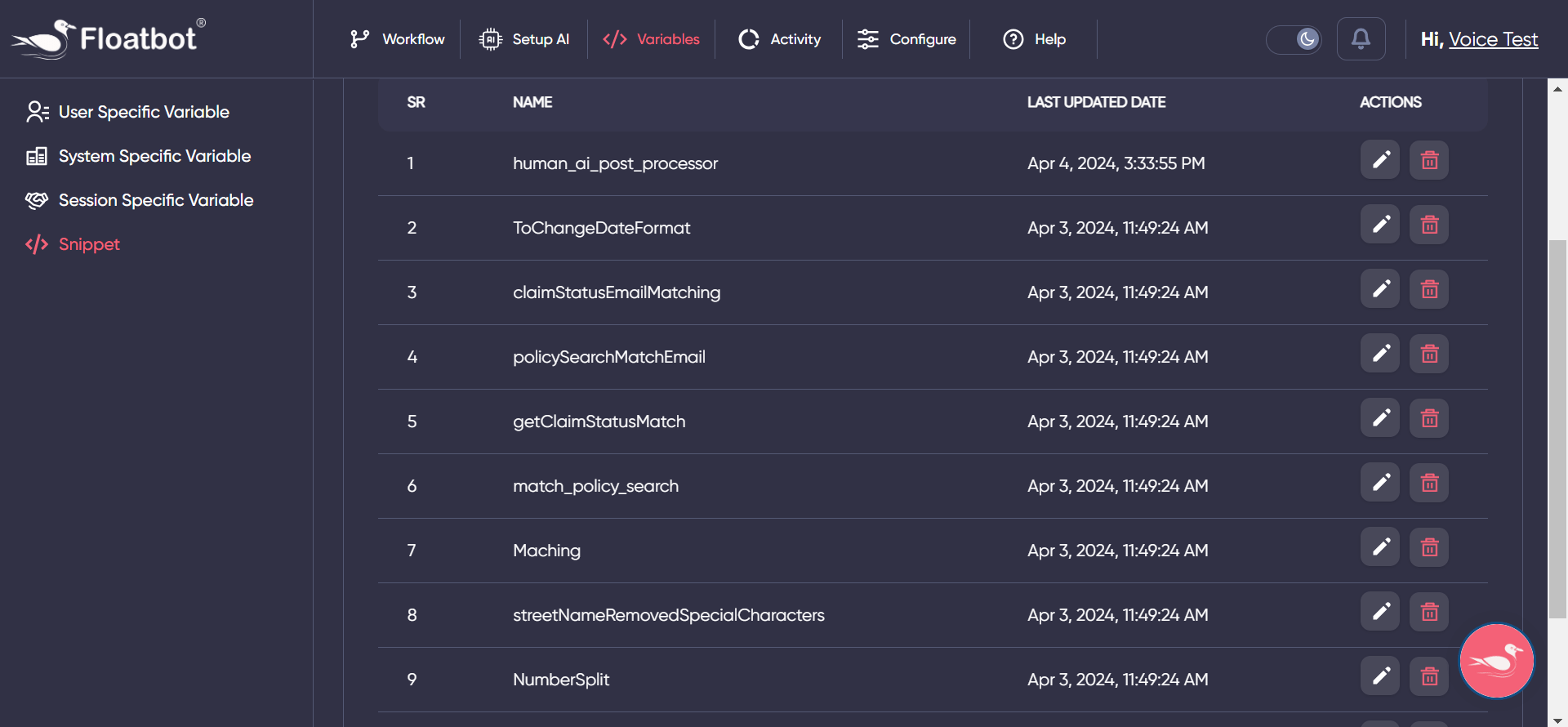
Step 7: Enhance Voice AI Agent Capabilities
- Add variables to store user inputs or perform arithmetic operations.
- Change ASR (Automatic Speech Recognition) models and languages dynamically within the workflow.
- Add call actions to control the AI voice Agent’s actions, such as hanging up, transferring to a human agent, or dialing an SIP address.
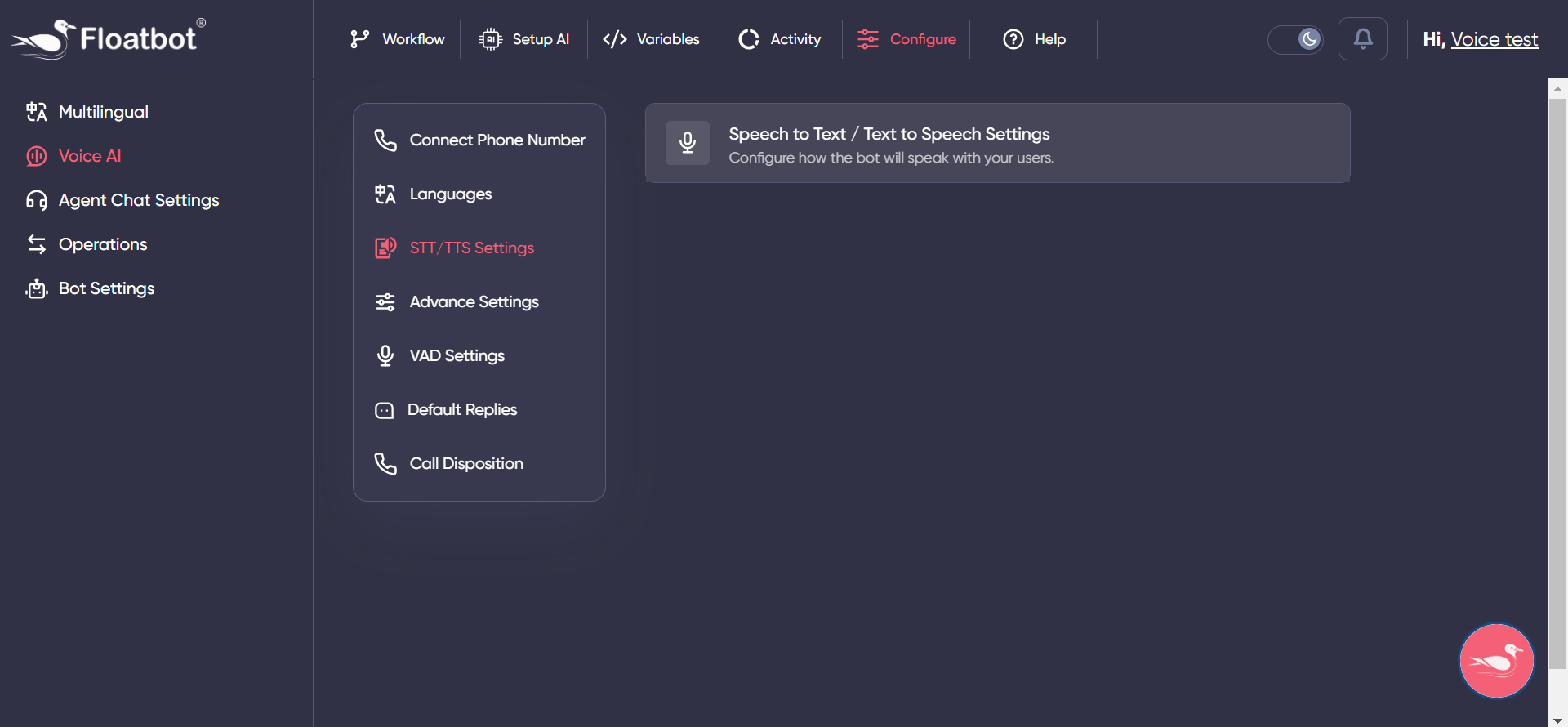
Step 8: Set Up AI Execution Pipeline
- In the Setup AI window, select an LLM and an intent detector compatible with your AI.
- This setup allows your Voice AI Agent to understand and respond to user intents accurately.
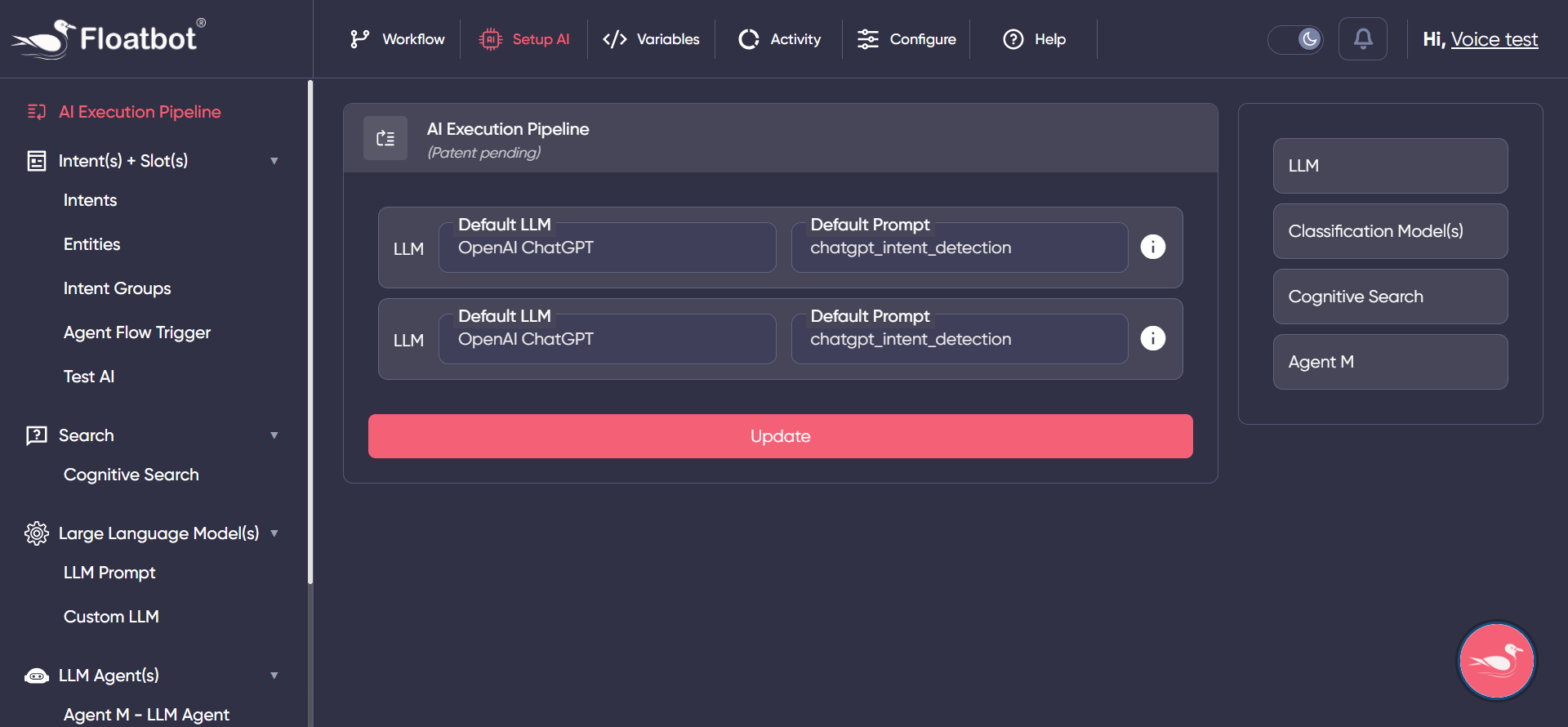
Step 9: Formulate Agent Flow Triggers
- Use the Classification Models section to create Agent Flow Triggers.
- Define keywords that will trigger a live agent to take over the communication when mentioned by a customer.
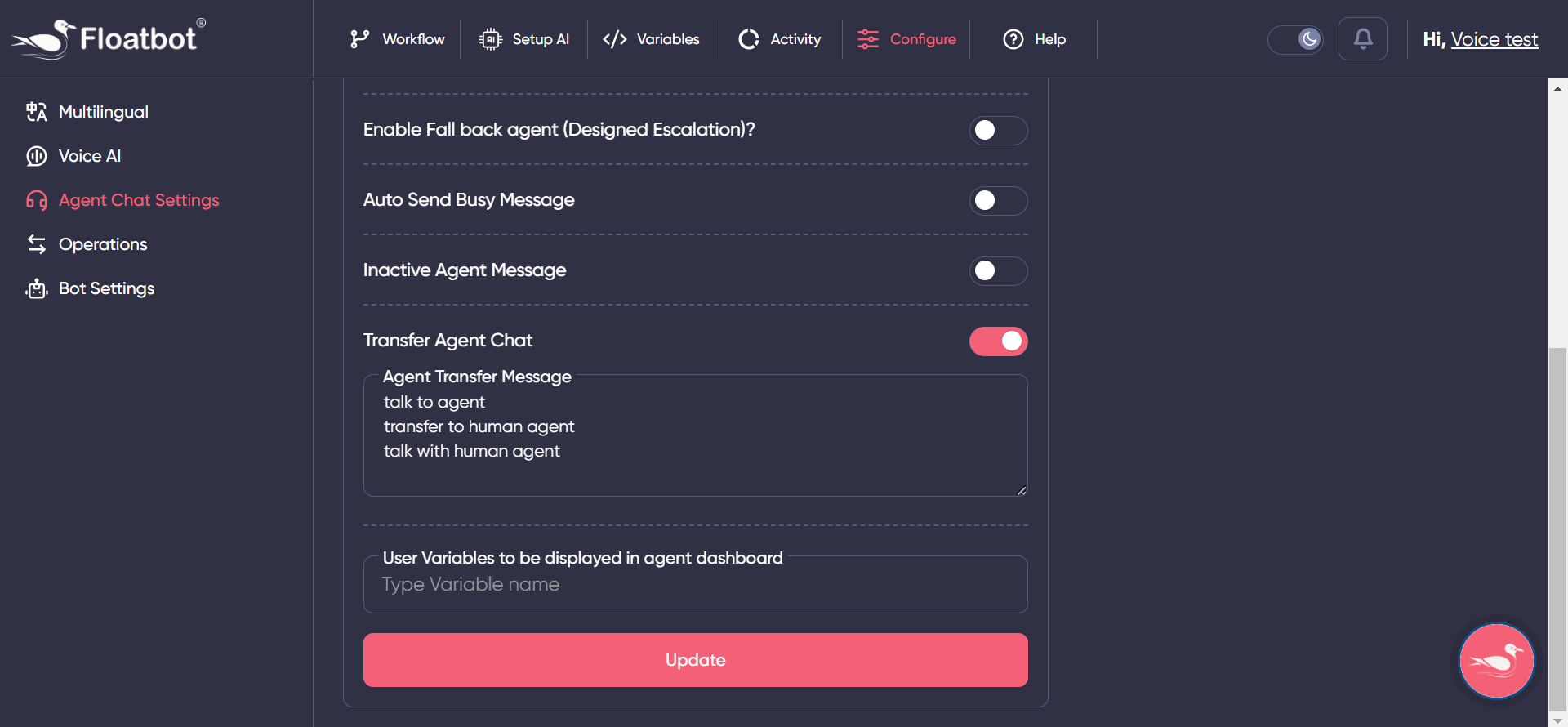
Step 10: Incorporate a Knowledge Base
- In the Search > Cognitive Search section, add a pre-existing Knowledge Base (KB) for the agent.
- This KB can be document-based or set up via a web scraper to provide the agent with a repository of information.
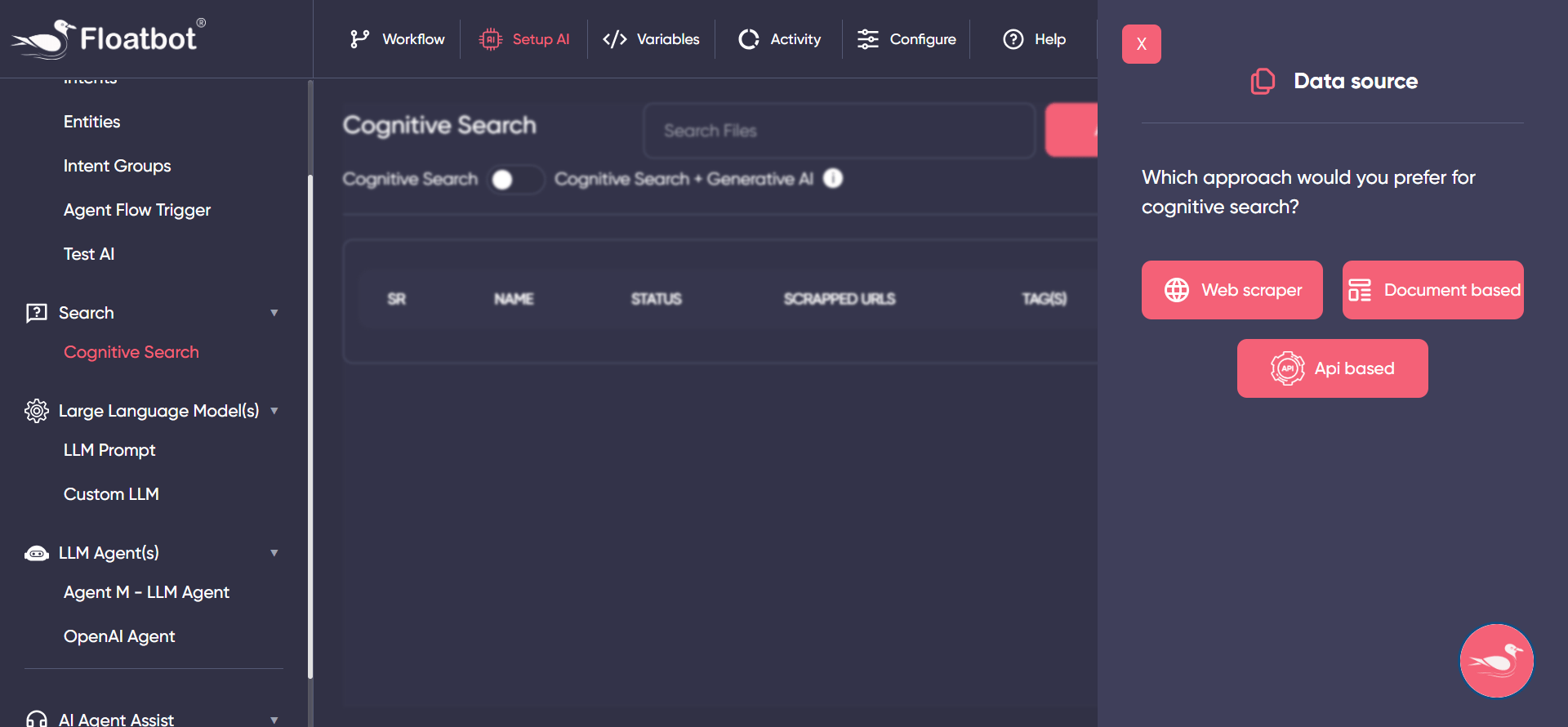
Step 11: Create Agents with Agent M
- Click on Agent M – LLM Agent in the left panel.
- Add custom agents to address specific use-case scenarios with skills tailored to your requirements.
- Configure skills like Remember, Recall, Forget, and Human to enhance the agent's functionality.
Need to learn more about Agent M? Check out this page.
Step 12: Test and Deploy Your Voice AI Agent
- Test the AI Voice Agent to ensure it meets your requirements.
- Deploy it and start engaging with your customers effortlessly.
Floatbot.AI
We are an Enterprise-grade, No-code platform to build LLM powered Multi-Modal Conversational AI Agents (Voice first), Real-time AI Agent Assist (Co-pilot) that can integrate with any data source, service, or channel. At Floatbot.AI, we understand what is critical in a voicebot or voice AI Agent and check all the boxes. With our no-code/low-code platform, building a sophisticated, human sounding, low latency voice AI Agent is easier than ever, even without technical knowledge.
Start Building a Voice AI Agent or Schedule a Demo.