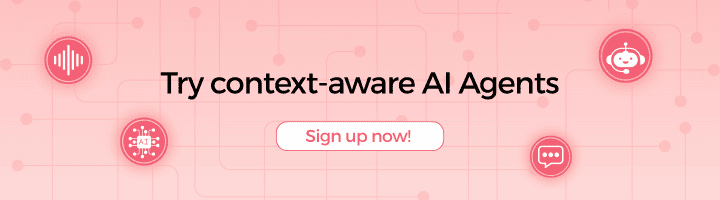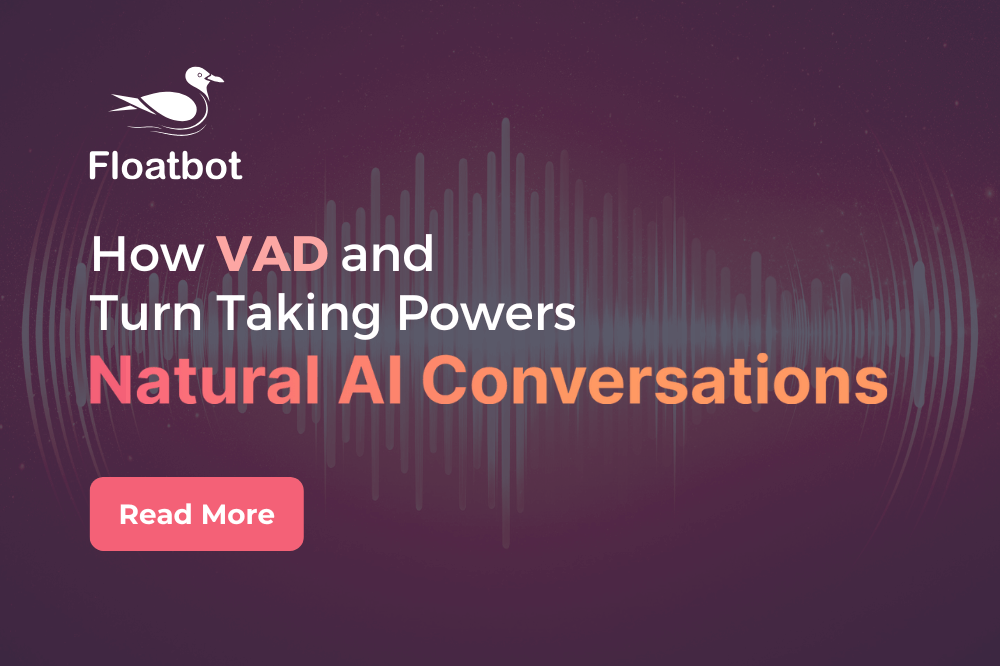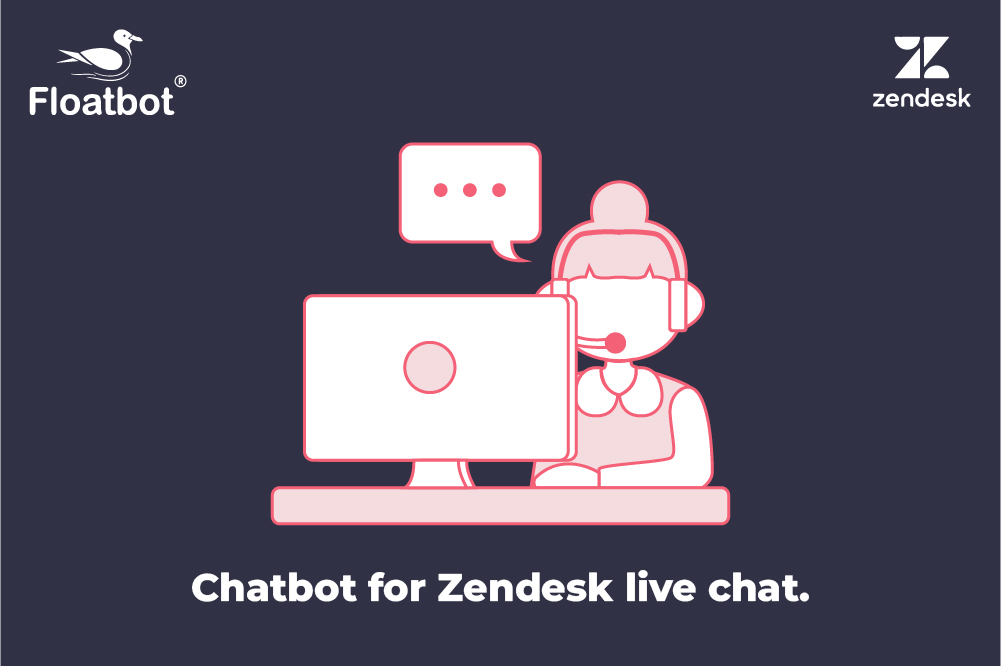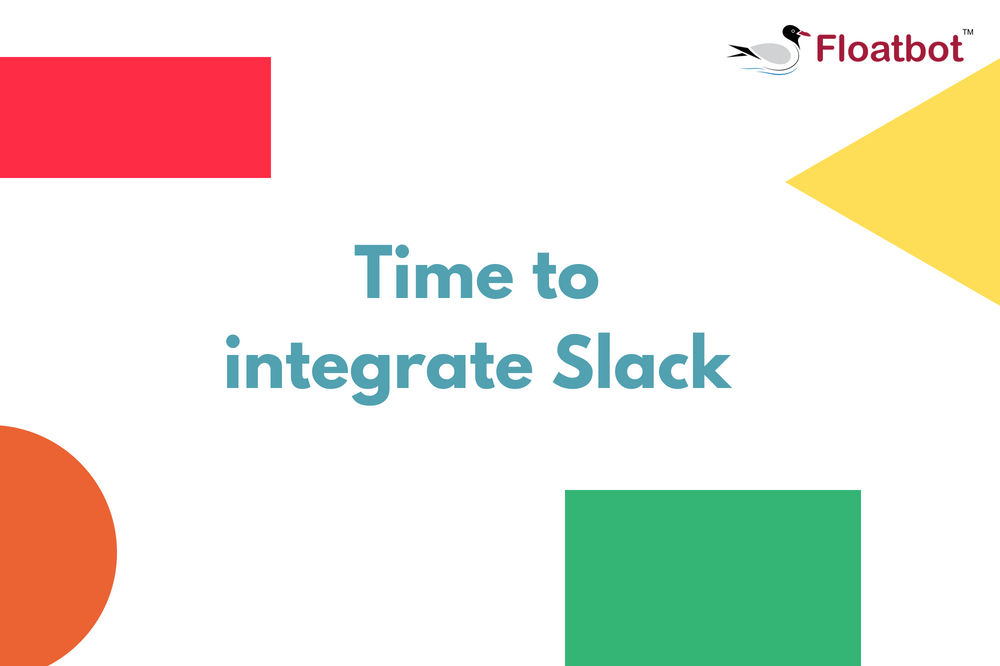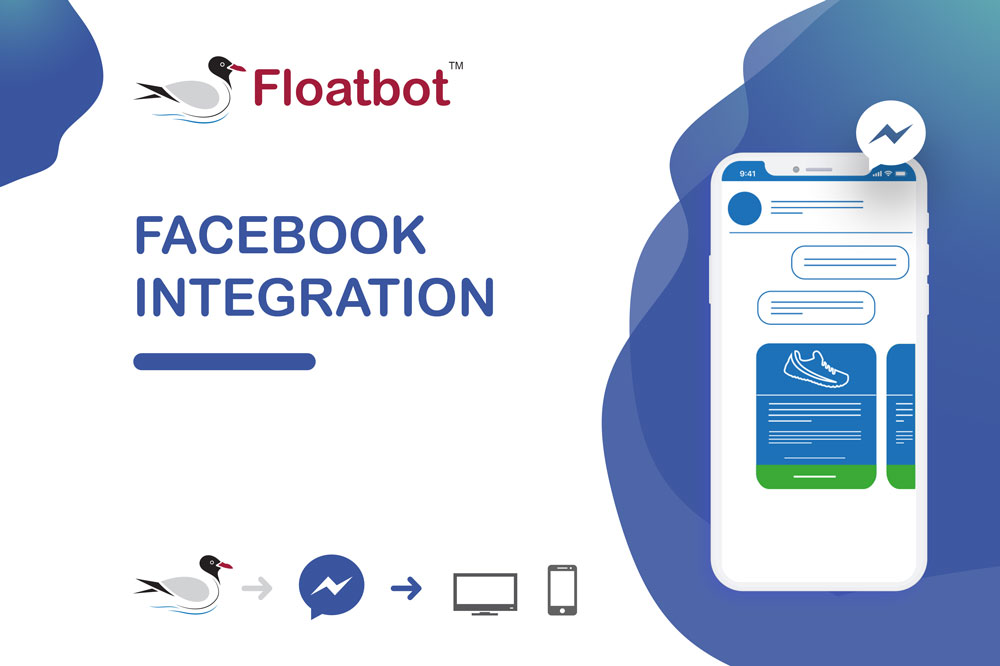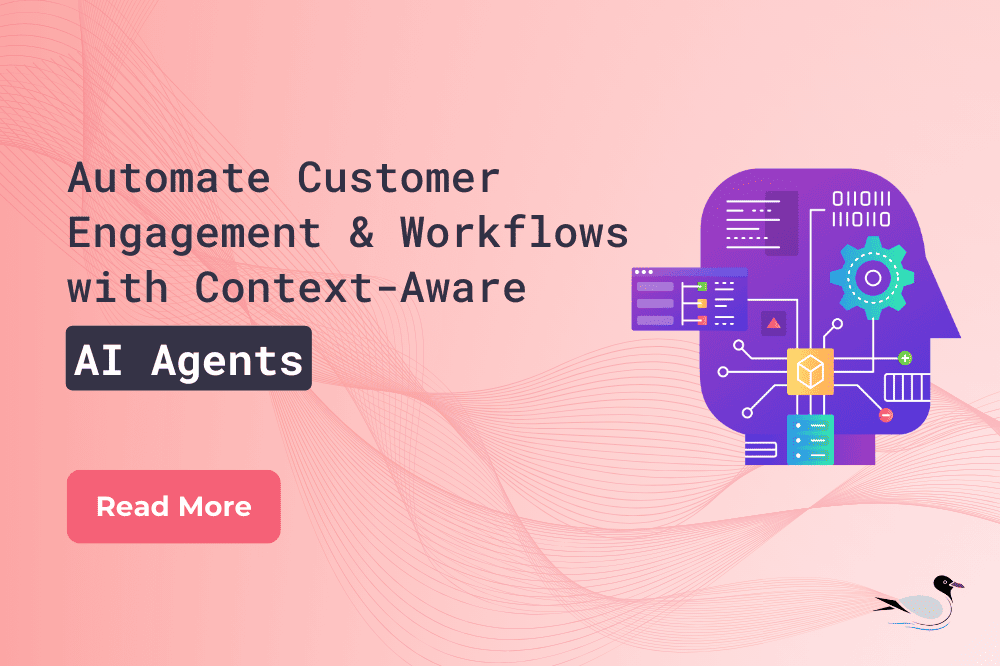
Traditional APIs can turn AI integrations into a chaotic mess. Every system, whether it’s a database, business tool or external service needs its own API, its own code, separate authentication and not to mention...constant maintenance. The more tools you connect, the more complex it gets. It is time consuming, fragile & hard to scale.
Model Context Protocol (MCP) changes things for better. MCP is a single, open standard that lets large language models (LLMs) connect to all kind of tools and data sources through one unified protocol. There is no need to deal with dozens of separate integrations. With MCP, your AI can access APIs, databases, content repositories & development environments dynamically, without losing context along the way.
And, it simplifies your tech stack, reduces integration overhead and helps your AI deliver more accurate, relevant responses by keeping track of everything it interacts with.
What is model context protocol (MCP)
The model context protocol (MCP) was created by Anthropic to make it easier for AI models to connect with other systems in a safe, scalable and hassle-free way.
So what is mcp? To put it simply, by using MCP, you can eliminate the need for creating separate, custom integrations for each system, as it provide one clear and easy-to-use protocol that connects AI models to all these different tools. Like an all-in-one gateway for AI. It gives your model one easy way to link up with everything from databases and APIs to business apps and developer tools.
It supports real-time, two-way communication, so your AI can not only gather information but also take action, like updating calendars or sending emails. It works on a client-server model, where your AI act as the client making requests & the tools or data sources act as servers responding to those requests.
MCP also makes it easy to switch between different AI models and vendors, so you are not locked into one setup. On top of that, it is secure. Your data stay within your infrastructure and it is open-source, meaning developers and companies are already building on it to create more powerful, context-aware AI assistants.
How does MCP work – The MCP architecture
The model context protocol works like a bridge that helps AI models understand, share and use context in consistent way. Its design makes sure everything stays flexible, secure and scalable, so it’s perfect for next-gen AI systems that need to work together in real time. Which means you can build AI systems that are more dynamic and easier to manage.
The structure of MCP is built around three essential components and two additional components that support sophisticated context management in LLM deployments:
MCP Clients
MCP Clients are what your AI applications use to request data or trigger actions. They send simple, standardized queries to MCP Servers through the Host Application, making communication smooth and easier.
One of the best things about MCP Clients is that you can switch between different AI models, without having to change any code. Which gives you the flexibility to work with what ever AI model you need without different hassle.
MCP Servers
MCP Servers are where your data sources and tools such as like databases, APIs or email clients connect through the MCP standard. When the MCP clients send requests, these servers process them and return the right information. They work with in your own infrastructure, so your data stays private and secure. You can integrate everything while keeping control over your data and meeting your security needs.
Host application
The Host Application is what makes everything work together. It manages communication between MCP Clients and Servers, handles logins and access, makes sure everything follows the right protocol. It also let you connect to multiple MCP Servers at the same time, which makes it easier to manage all your tools and data. So this central control helps keep things running smoothly and allow you to scale without dealing with complexity.
Local data sources
MCP servers can securely connect to local files, databases and internal service. That means, sensitive data stays within your infrastructure while still being accessible for context-aware reasoning.
Remote services
Need to pull in data from third-party APIs or cloud platforms? MCP servers can also connect to remote services across the internet. So that your AI can tap into external tools like CRMs, support ticketing systems or public APIs without breaking protocol or writing custom integration code.
These are benefits of using model context protocol
Build faster with less effort
With MCP, you don’t have to keep writing new code for every tool or systems you want to connect. You set things up once and that same setup works across multiple integrations.
Stay flexible as things change
You can swap in new AI models or plug into different services without rewriting everything. Whether you're testing vendors, scaling up or just trying something new, MCP gives you the flexibility to move quickly without the stress of starting from scratch each time
Keep everything in sync, in real time
MCP keeps your connections active, so your AI can get updates & take action instantly. That means your assistant can respond to changes as they happen whether it’s pulling in new data, updating a calendar or sending a message. You don’t need to rely on clunky refreshes or constant polling.
Keep your data safe
Security is baked into how MCP works. With built in access controls, clear permissions, best practices for secure data handling, you can make sure your information stays protected.
Everything runs within your infrastructure, so you stay in control.
Easily scalable
As your AI system grows, MCP grows with you. Want to add a new tool, connect to another API or support a new team? Just connect another MCP Server. There is no need to rip out or redo what is already working. The plug & play setup makes it easy to expand your capabilities while keeping your architecture clean and maintainable.
Traditional API or MCP?
Sometimes, keeping things simple is the smart move. If you're working on a narrowly defined task where the steps are clear and fixed such as like processing a payment, checking an order status or updating a user profile...a traditional API is probably all you need.
You get full control over what gets called, when and how.
“So when does MCP make sense?” Use it when you're building AI systems that need flexibility, real time interactions or access to multiple tools. MCP helps your AI keep context, switch between tasks and scale easily as your ecosystem grows.
Effective ways to improve MCP
The below techniques help you fine-tune performance, improve response quality and create smoother interactions between your AI systems and external tools.
Dynamic system prompts
You’ll want to tailor system prompts based on both the model you're using...and the nature of the interaction. Static prompts limit flexibility, dynamic prompts allows you to adjust tone, intent and structure on the fly, making the AI’s responses more relevant and aligned with your use case
Automatic context routing
As your system handles different types of queries, routing each one to the most appropriate model or context aware tool becomes essential. You can set up intelligent routing rules that detect the query type & direct it to the right endpoint, increasing both accuracy and efficiency.
Multi model orchestration
You don’t have to rely on single model for everything. Instead you can orchestrate multiple LLMs each optimized for a different task & coordinate them through MCP. One model might handle code generation, another summarization and another one interface with APIs
Feedback loops for continuous improvement
Set up mechanism to evaluate the quality of AI outputs based on user feedback or downstream outcomes. You can use this data to refine context selection, prompt design, routing logic. Over time these loops help you build a system that gets smarter and more aligned with real world usage pattern.
Floatbot.AI
We are a leading no-code, enterprise-grade multi-modal Conversational AI Agents + Copilot with Human-in-Loop platform. Floatbot enables businesses to build & deploy GenAI-powered, context aware AI Agents to automate customer engagement, operations and workflows across industries like insurance, banking, lending, collections, healthcare and BPO.
Schedule a demo to see our AI Agents in action.