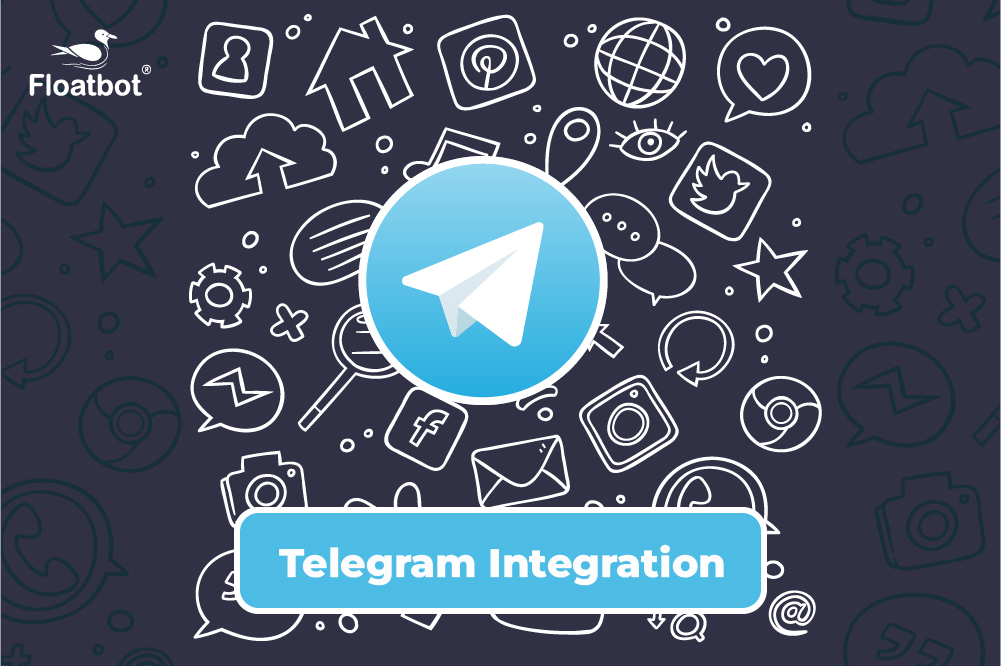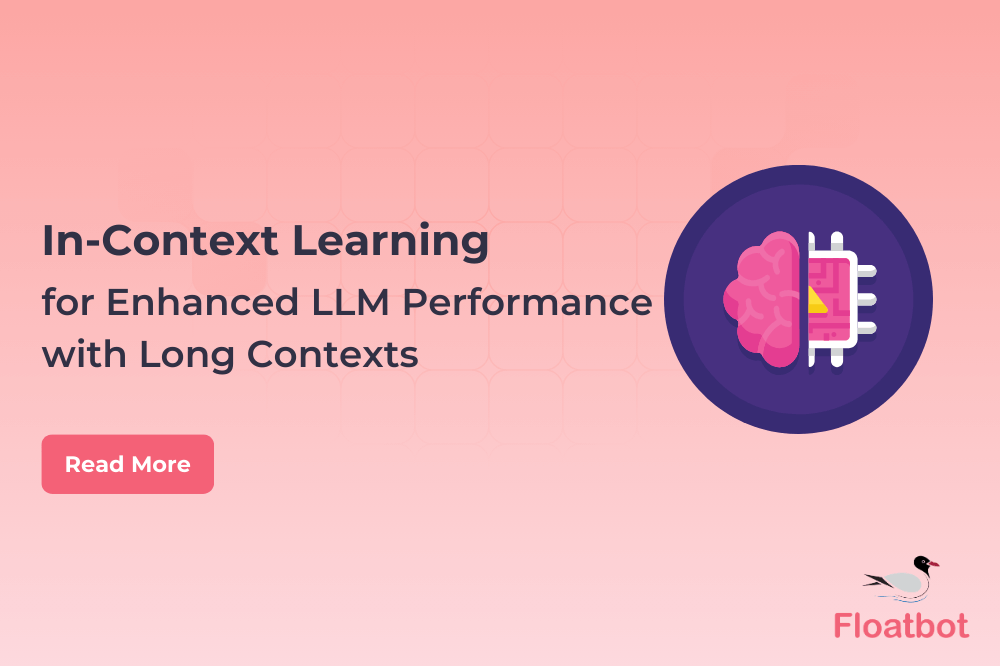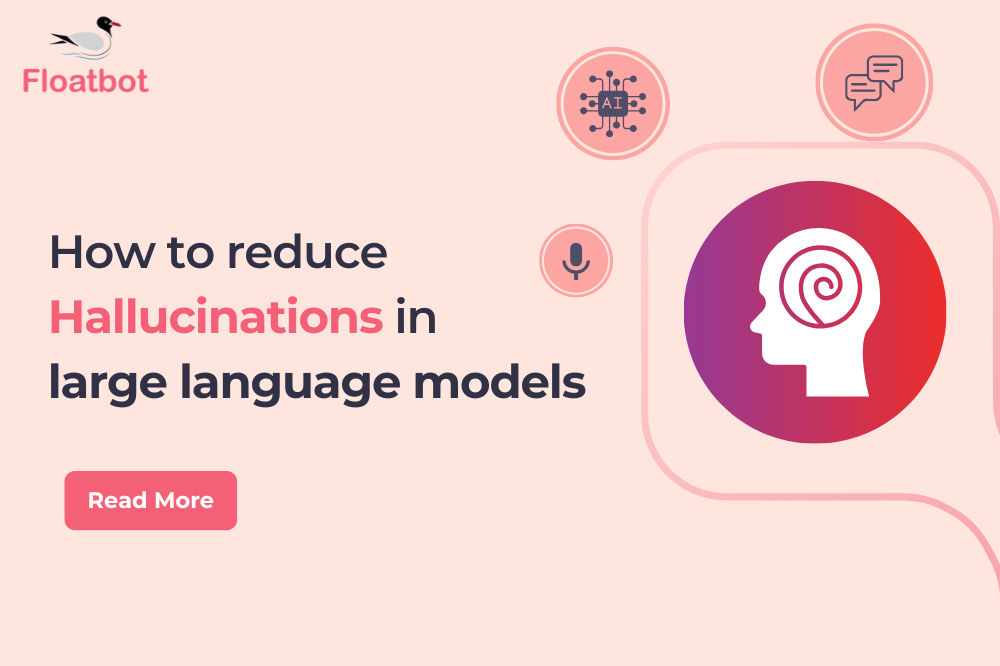Configure Payments in your Floatbot
Facilitate your consumers by configuring payment options inside the chatbot. Floatbot allows you to integrate payments with ease.
- Mar 15 2018
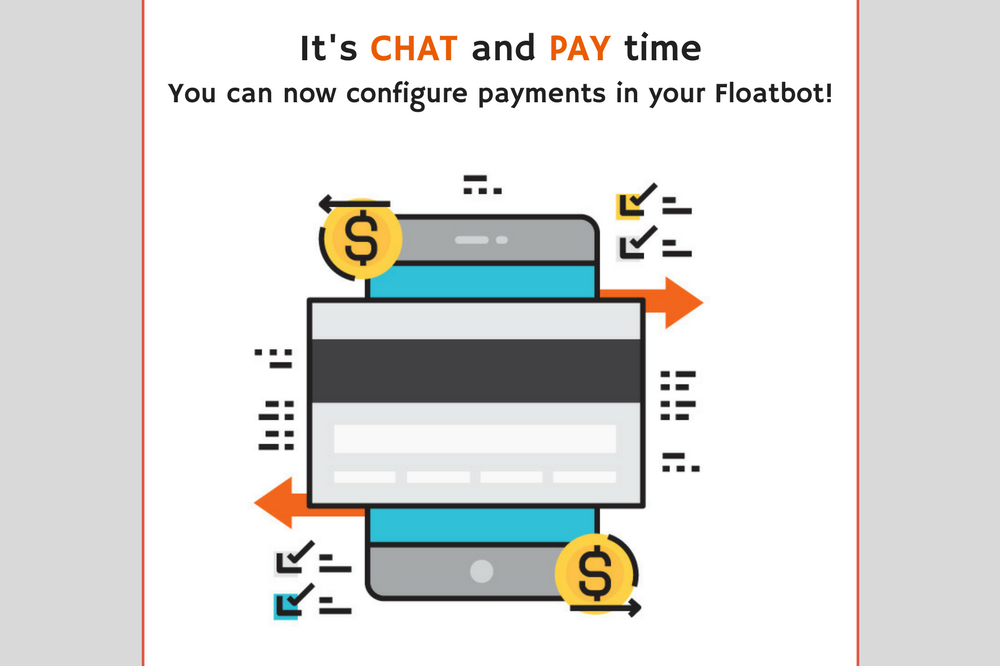
Businesses are providing their customers easy and convenient ways to communicate with them with help of a chatbot. Booking appointments, getting information, getting an answer to their query all this just happens in matter of sometime. Still, there is a derailment in the process, when the customer is not able to make payments through chatbot.
Business owners find it difficult to provide a payment services on a chatbot. Thinking it is a long process or you will have to hire some technical person to code and input it into their bot system.
But this is not the case with Floatbot.
Floatbot being a DIY chatbot development platform, you can not only create chatbots but also configure payment gateways easily in few steps.
All you need to do is follow the 2 simple steps and set up payment gateway in your chatbot.
Step 1: Goto Configure section from chatbot dashboard

Step 2: Add appropriate credentials (ID and secret key) of payment gateways and select currency to enable transactions.

After configuring payment modes, you will be able to add “Buy” option in your bot.
You can check the list of transactions performed with your chatbot from account dashboard.

Key pointers to remember
- The current payment modes available are Razorpay and Paypal
- You will need to provide accurate details of your account so the process could work properly.