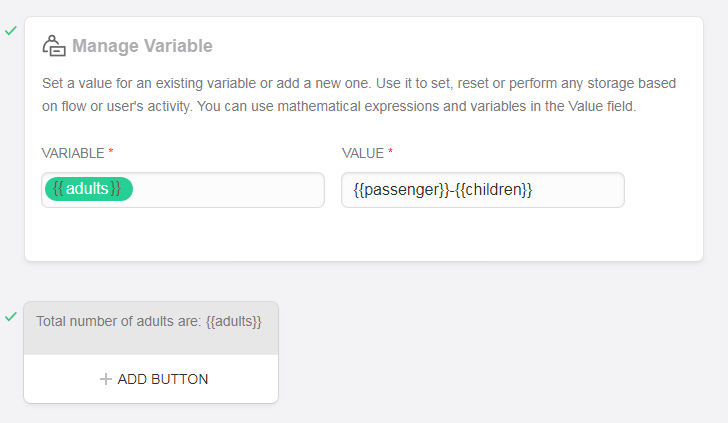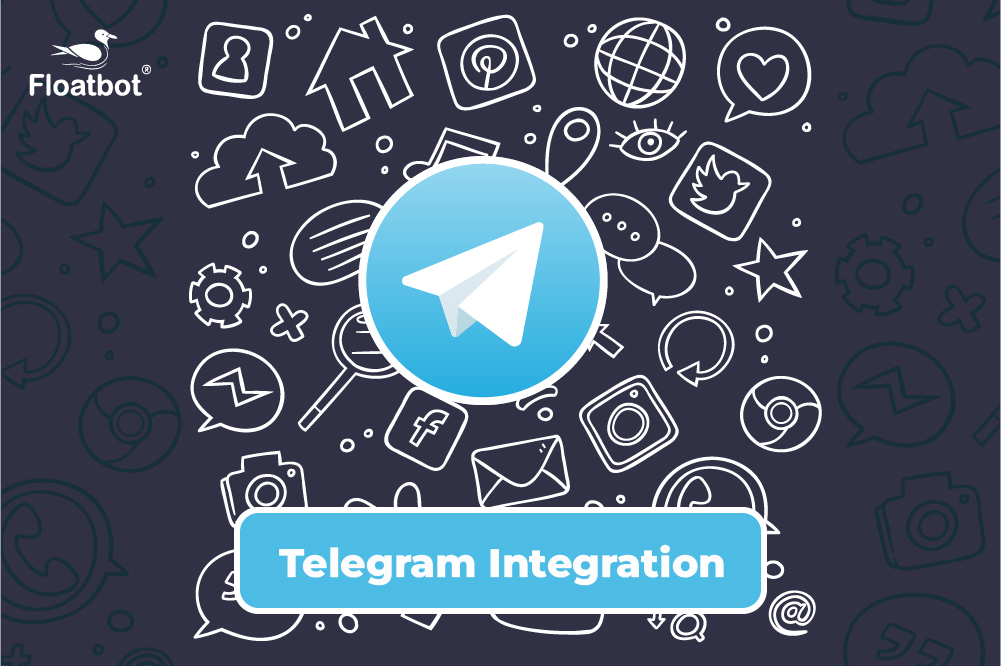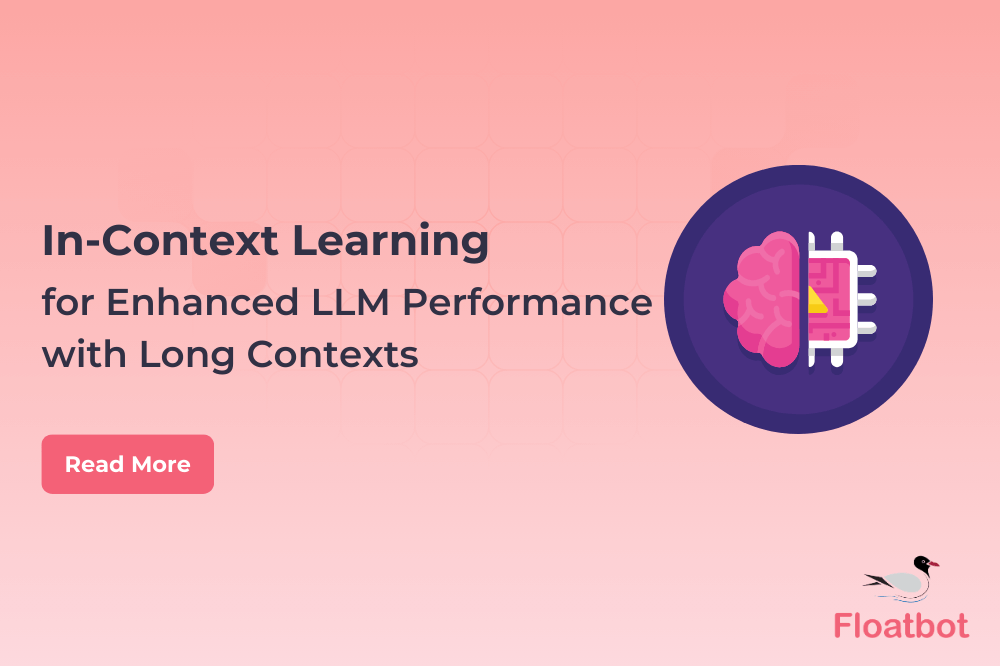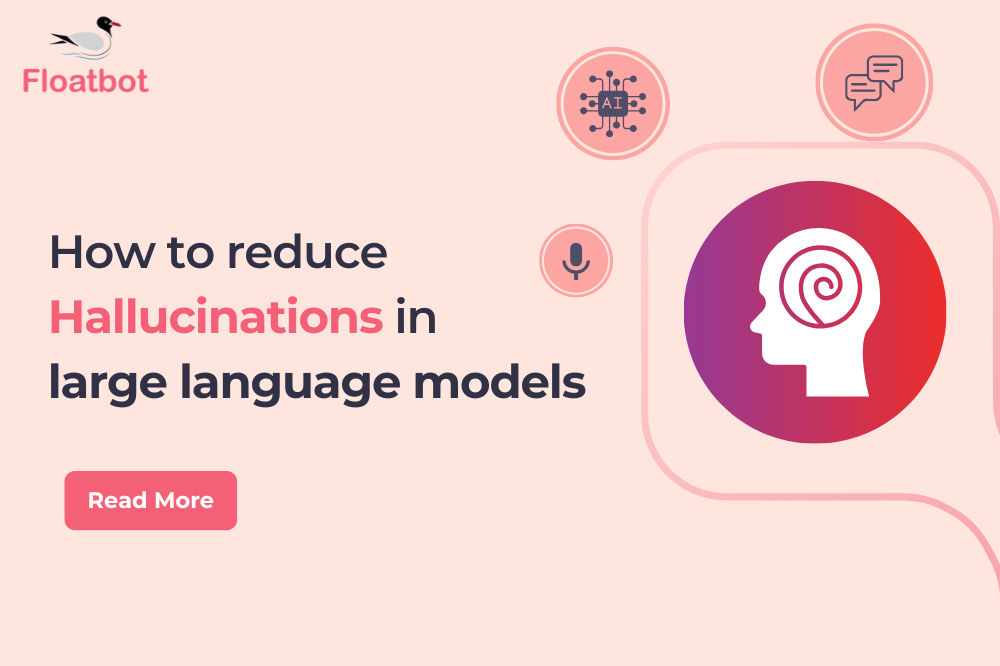Floatbot Introduces Variable
Create interactive chatflows in floatbot with the help of variables. Perform arithmetic operations between variables and store directly inside a variable.
- Jan 23 2018
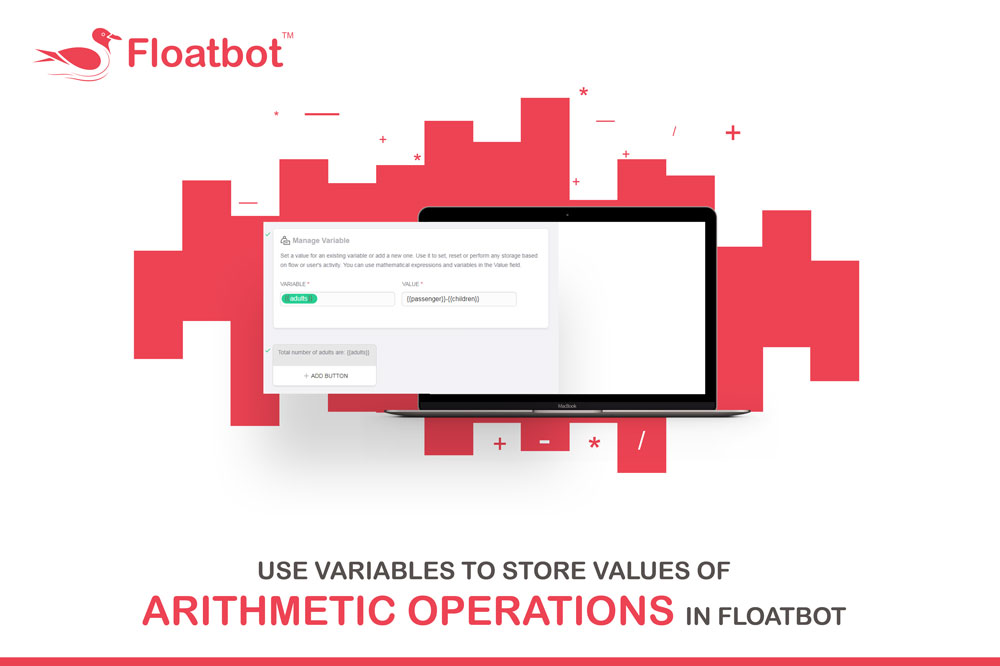
Now you can use Variable feature to store values after performing arithmetic operations on values or attributes. The accepted mathematical operations are Plus, Minus, Division and Multiplication (+,-, /,*).
The result of the variable can be used to display anywhere in the flow. Use it to set, reset or perform any storage based on flow or user's activity.
Give Variable name the value to be assigned in the variable. It can be any mathematical operations from: Plus, Minus, Division and Multiplication (+,-,/,*).
For Example: If you want to display the profit amount in the flow, then you can perform operation between sale price and purchase price. This will save the profit value in the variable to display it further.
Below screenshot shows the use of variable in ticket booking chatbot. After the input of all the information. To display total number of adults, the difference between the total number of passengers and children are stored in “adults” variable.