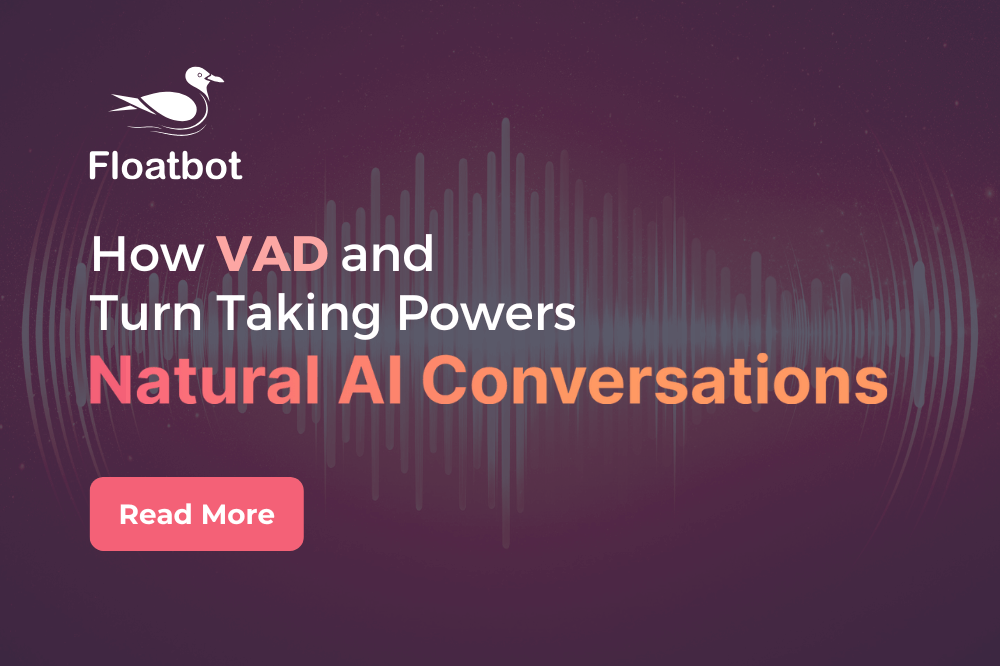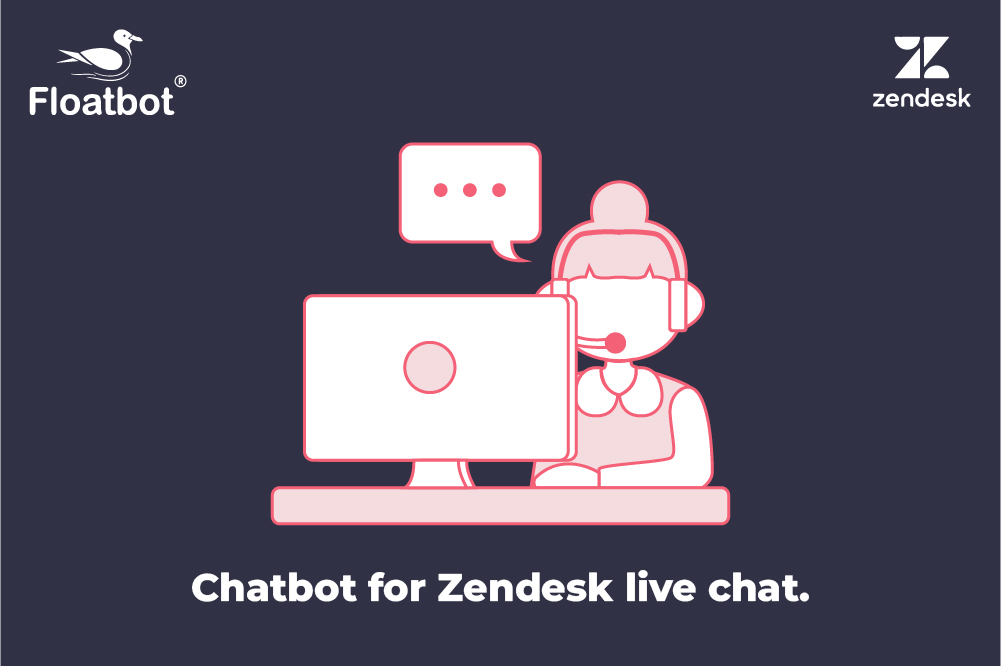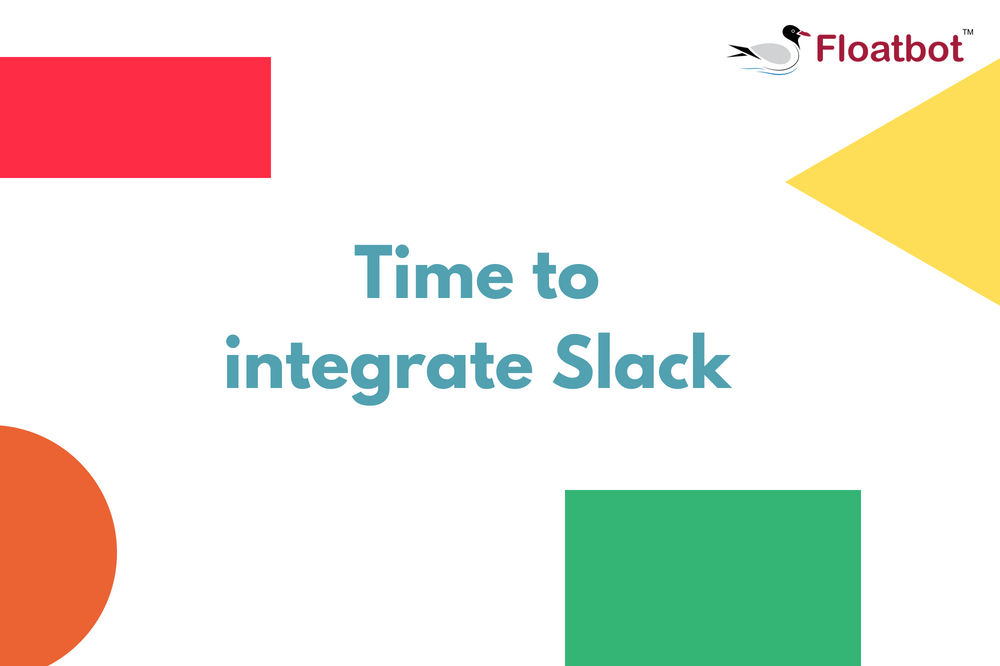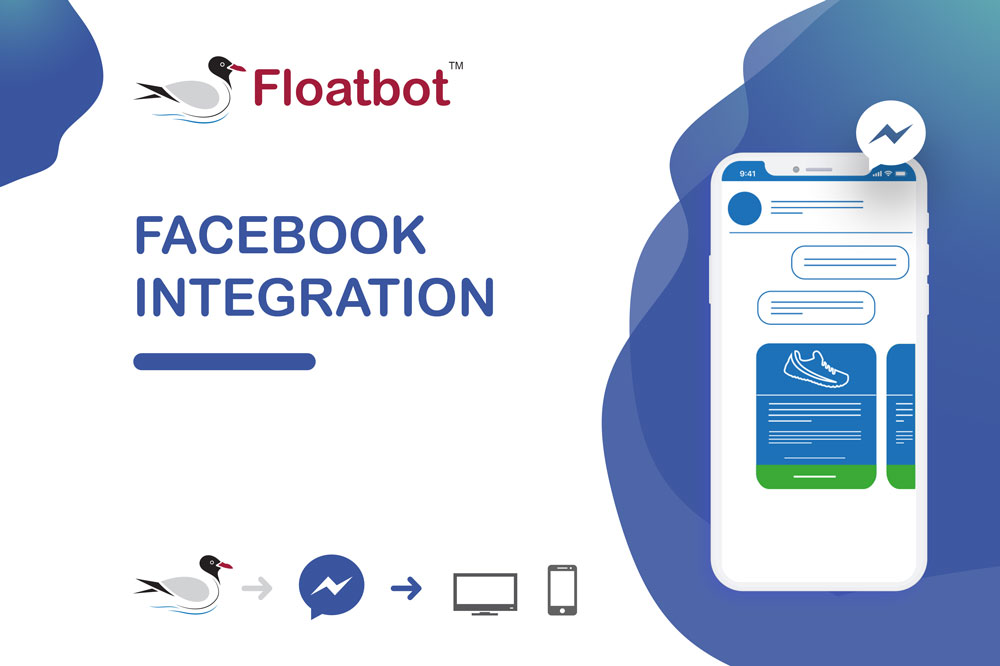Recently, Meta AI introduced LLaMA2, the latest version of its open-source large language model framework created in partnership with Microsoft. Llama2 is known for its ability to handle tasks, generate text, and adapt to different requirements.
It is widely used for creating bots in both consumer and business environments, making it a popular choice for language generation, research, and developing a wide range of AI-powered applications.
However, in order to fully unlock the advanced capabilities of Llama 2, it is crucial to fine-tune it properly. And that’s what we will discuss today.
What is Llama2 and How Does it Work?
Llama 2 is an open source LLM that anyone can use for research or commercial purposes with certain terms and conditions. It can generate natural language texts for various tasks, such as chatting, coding, explaining concepts, writing poems, and more. Llama 2 is trained on 2 trillion tokens of text data from various sources and has models ranging from 7B to 70B parameters. It also has fine-tuned models for specific domains, such as Llama Chat and Code Llama.
When it comes to Llama 2, the most important thing to know is that it learns from a vast amount of text data. It goes into books, website content, research papers, social media posts, and more to uncover the patterns and connections between words, sentences, and topics. From there, it builds a statistical model that captures the inner workings of language. This model can then be used to generate fresh text or provide answers based on the input it receives. Llama 2 is no lightweight either, owning a staggering 70 billion parameters. Unlike other models like GPT-3 or PaLM 2, which have 175 billion and 340 billion parameters respectively, Llama 2 is a collection of specialized models tailored to different tasks and domains. These numbers are what give Llama 2 its incredible power and accuracy.
Llama 2 is a powerful tool that uses a combination of reinforcement learning and natural language processing to create text based on prompts and commands. This impressive language model has been trained extensively using a massive 2 trillion "tokens" gathered from publicly available content.
So, what exactly is a token? Well, it's like a word or a small piece of meaning that helps Llama 2 grasp the context of text and understand the relationships between words, sentences, and broader topics. With thorough training, Llama 2 becomes incredibly skilled at generating logical and incredibly natural-sounding text.
Llama 2 is very good at multitasking. It can handle everything from generating and summarizing text to powering automated customer service bots. What's more, it can be customized to meet the unique needs of any organization. Whether you need it to create article summaries or answer customer inquiries, Llama 2 is up for the challenge. And the best part is that it can deliver responses that are as precise and detailed as a human's, making it an invaluable tool for businesses that require sophisticated and eloquent language.
How to Use Llama2 and Access it?
Llama 2 can be used on a variety of use cases and some of them include text summarization, information retrieval, question answering, data analysis, and language translation. Some of the specific use cases of Llama 2 are:
- Creating chatbots for consumer and enterprise usage.
- Generating language for blog posts, articles, stories, poems, creative writings, novels, and even YouTube scripts or social media posts.
- Experimenting with research and building AI-powered tools and experiences.
Here are the ways to try Llama 2 without downloading it, such as:
- Using Quora's Poe AI platform, which allows you to choose from different Llama 2 models and start prompting them with your queries or inputs.
These are some of the easiest ways to get started with Llama 2 and explore its capabilities.
What is Fine-Tuning?
Since Llama 2 is open-source and comes with a commercial license, it can be used by organizations and developers. However, to get the best performance out of Llama 2, you may need to fine-tune it on your own data and task.
However, before we jump into the nitty-gritty of fine-tuning Llama 2, let's take a moment to grasp the concept of fine-tuning itself.
When it comes to fine-tuning, we're essentially making adjustments to the weights and parameters of a pre-trained model using a different dataset. In simple terms, you’re adapting Llama2 to help the model adapt to a specific domain, objective, or enterprise task. Through fine-tuning, we can boost the accuracy and relevance of the model's outputs while also reducing the likelihood of generating harmful or inappropriate content.
Fine-tuning is a process where we take a pre-trained model that has already learned general patterns and features from a big dataset. Then, we train it some more using a smaller dataset that is specific to a particular domain. This technique comes in handy when the pre-trained model has been trained on a different domain or task than what we need. Through fine-tuning, we can make the model better suited for our specific domain and objective.
Additionally, fine-tuning can help minimize the chances of the model generating harmful or inappropriate content.
Now, let’s see how to properly and effectively fine tune Llama 2 to get the best out of it.
How to Fine Tune Llama 2?
Fine tuning Llama 2, a language model with an amazing 70 billion parameters, can be quite a task on consumer hardware. Luckily, there's a handy technique called QLoRA that simplifies and streamlines the process, making it easier and more efficient.
QLoRA is a technique used in the PEFT library, which is an extension for fine-tuning large language models in PyTorch. It combines two main ideas: Quantization and LoRA.
Quantization is like simplifying the way a model remembers things. Instead of using detailed information (32-bit, fp32), it uses shorter and simpler codes (4-bit, int4). This helps save memory and makes computations faster.
LoRA, or Low-Rank Adaptation, adds a special kind of matrix to the model's parameters. This matrix helps the model learn task-specific information more efficiently, leading to quicker learning or convergence. This makes sure we are not training all of the 7b/13b/70b parameters.
In a nutshell, QLoRA method makes large language models more memory-efficient and precise by using shorter codes for information and adding a special matrix to help them learn faster.
To finetune Llama 2 using QLoRA and PEFT, you will need the following:
- Access to the Llama 2 model from Meta. You can request access by filling out this form.
- Create a Hugging Face account and generate a token.
- A Google Colab notebook or a similar cloud-based platform that provides GPU or TPU access.
- A dataset that is relevant to your task or domain. You can use your own data or find some datasets on Hugging Face Datasets.
The steps to fine-tune or customize Llama2 are as follows:
- Import the necessary libraries and modules, such as torch, transformers, PEFT, bitsandbytes, and datasets.
- Load the Llama 2 model and tokenizer from Hugging Face using the from_pretrained method.
- Load your dataset using the load_dataset method from the datasets library. You will need to specify the name or path of your dataset and the split (such as train, test, or validation).
- Preprocess your dataset using the tokenizer. You will need to apply the encode method to your text inputs and labels, and batch them using the map method.
- Define your training arguments using the TrainingArguments class from transformers. You will need to specify the output directory, the number of epochs, the learning rate, the gradient accumulation steps, and the logging steps.
- Define your trainer using the Trainer class from transformers. You will need to pass the model, the training arguments, the train and eval datasets, and the compute metrics function (if you want to evaluate your model’s performance).
- Train your model using the train method of the trainer. You can monitor the training progress and metrics using TensorBoard or WandB.
- Evaluate your model using the evaluate method of the trainer. You can also use the predict method to generate predictions on new data.
- Save your model using the save_model method of the trainer. You can also upload your model to Hugging Face using the push_to_hub method.
Apart from QLoRA, there are other methods you can use to fine-tune Llama2:
- Feature extraction: With this technique, we make use of the pre-trained LLM as a feature extractor and incorporate a task-specific layer on it. The LLM's parameters are kept unchanged, and only the task-specific layer is trained using the new data. This method is efficient and uncomplicated, but it doesn't allow the LLM to adapt to the new task or domain.
- Full fine-tuning: Updating all the parameters of the pre-trained LLM on the new data is the key step in this method. It enables the LLM to grasp insights from the new data and fine-tune its weights accordingly. Nevertheless, it's worth noting that this approach can be computationally demanding and may lead to overfitting.
- Reinforcement learning from human feedback: The LLM produces results based on an input, and a human evaluator rates the quality of those results. The LLM then adjusts its parameters to maximize the expected reward. This approach is particularly effective for subjective or creative tasks like generating text or summarizing information.
Choosing the Method that Best Suits your Needs
Different methods for fine-tuning Llama 2 have their own pros and cons, making it difficult to determine the most efficient and user-friendly one. The choice of method depends on factors like the task at hand, the data being used, and the available resources.
However, some general factors that may influence your choice are:
- The size and quality of your dataset: If you happen to possess a massive and top-notch dataset, going for full fine-tuning can be advantageous. It enables the model to grasp more insights from the data and deliver superior results. On the other hand, if your dataset is small or filled with noise, feature extraction or QLoRA might be the way to go. They minimize the chances of overfitting and demand less data and computational resources.
- The similarity between your task and the pre-training task: If your task is quite similar to the pre-training task, you may not have to fine-tune extensively because the model already possesses the relevant knowledge and skills. In this scenario, feature extraction or QLoRA might suffice. However, if your task differs significantly from the pre-training task, you may need to fine-tune more as the model needs to adapt to the new domain and objective. In such cases, full fine-tuning or reinforcement learning from human feedback may yield better results.
- The complexity and subjectivity of your task: If you have a complex or subjective task, like generating text or summarizing information, you might need to do more fine-tuning. This is because the model needs to learn how to create coherent and diverse outputs that meet your expectations. In these cases, using reinforcement learning with human feedback can be a good option. It allows you to directly give feedback to the model and guide its learning process. However, if your task is simple or objective, like classifying or extracting information, you may not need to do much fine-tuning. The model can rely on its general language understanding and the labels in the data. In this situation, feature extraction or QLoRA might be sufficient.
Try Hosted Llama2 on Floatbot.AI
Experience the powerful Llama 2 on Floatbot.AI. Choose between 7B and 13B parameters and start chatting right away for FREE.
Floatbot.AI is a SaaS-based, no-code platform that helps you build, train, and deploy Generative AI-powered conversational agents (both voice and chat) effortlessly. Our bots support 150+ languages and can be deployed on any touchpoint you require. Join numerous happy enterprises who use Floatbot.AI to create amazing voice and chat experiences for their audiences.