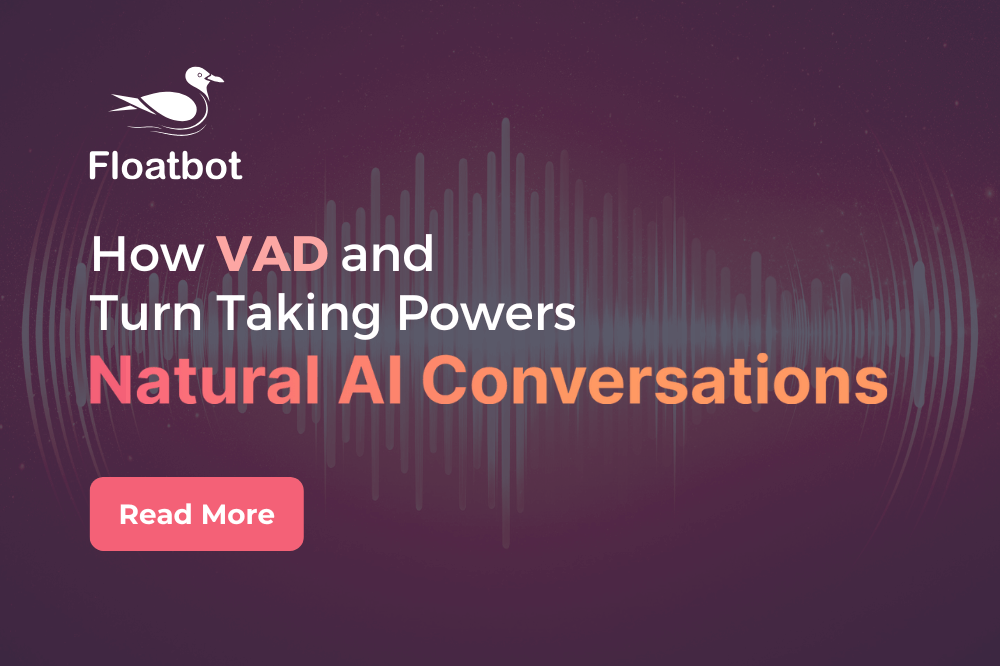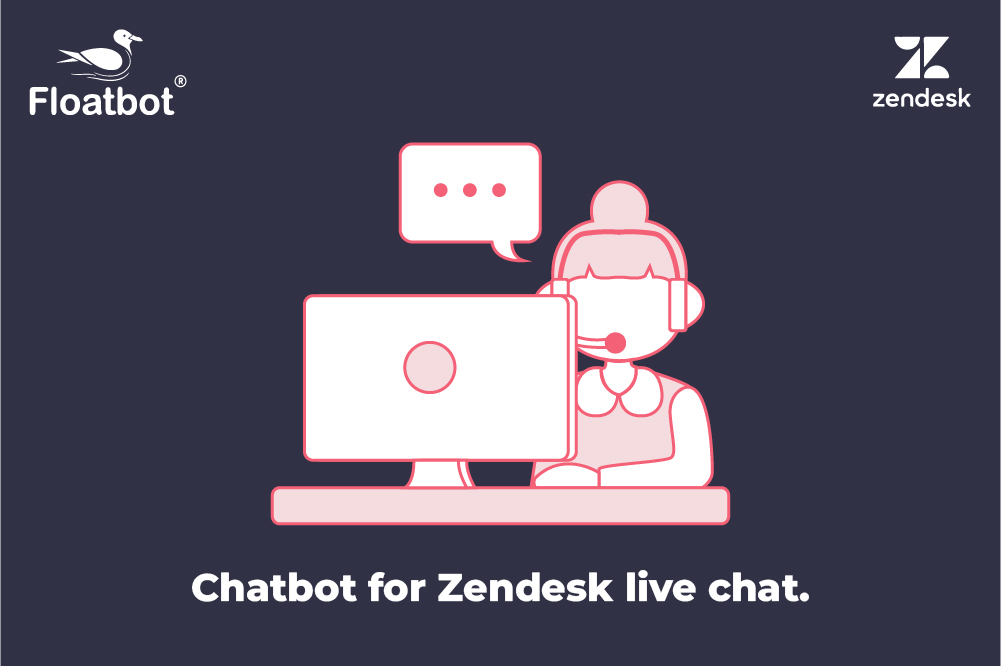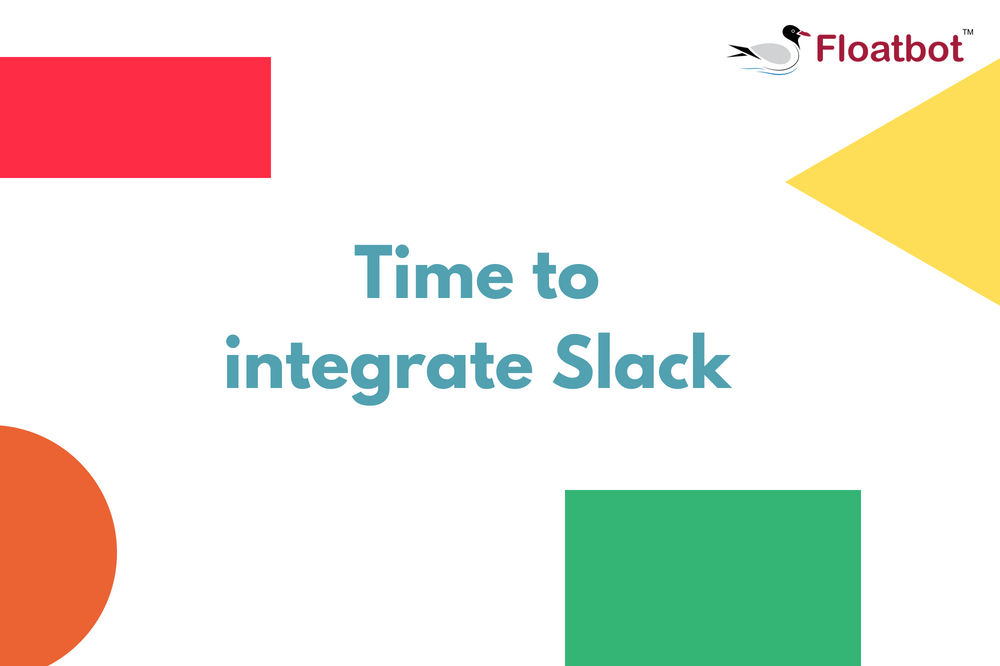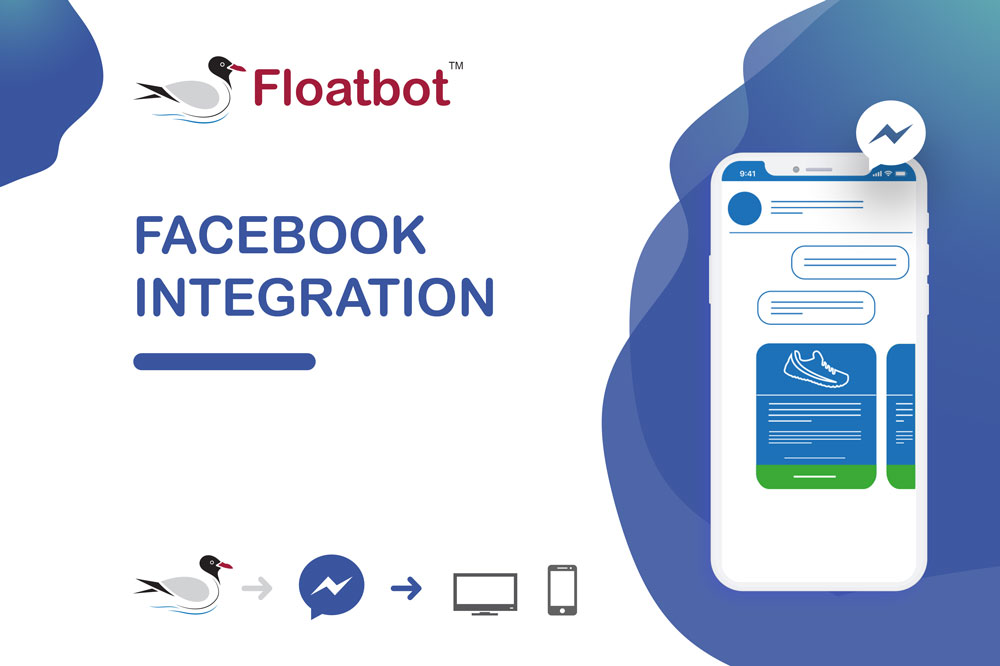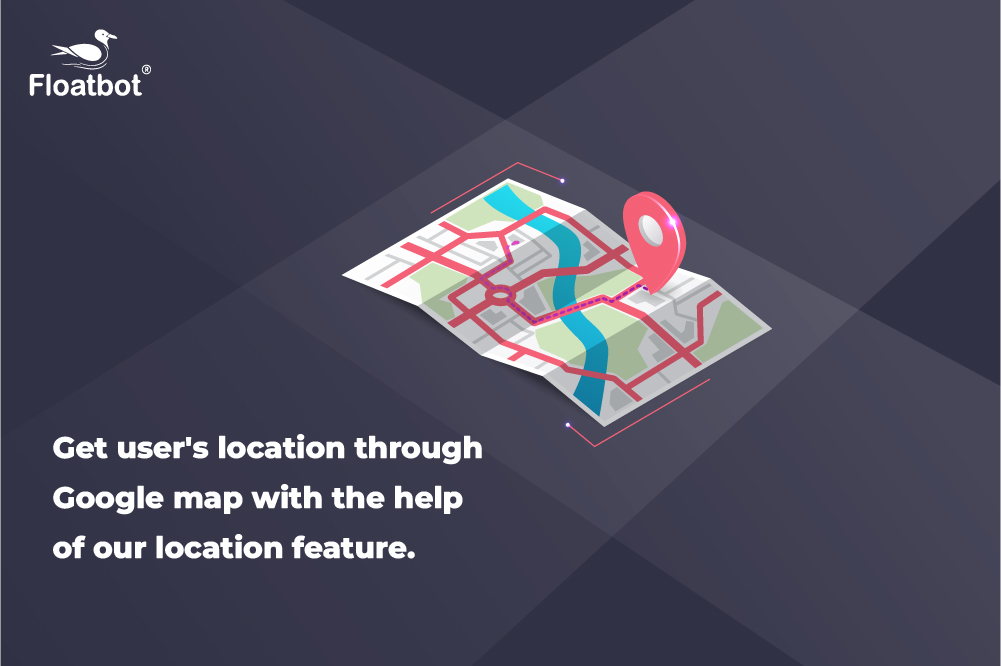
A new feature is live which will help you to get location from your users. A button called location has been added to workflow of the bot dashboard. Let’s go ahead and see how it works.
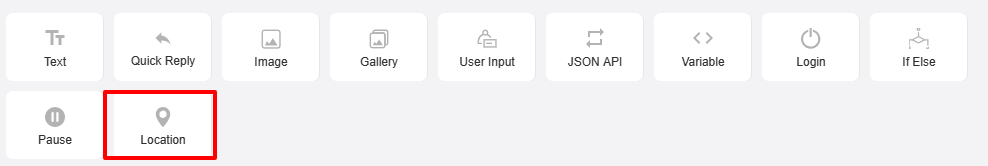
First let us watch the demo of this button to see how you get the user’s location.
To set location in your bot simply follow these 5 steps.
1. Go to workflow and click on Location.
2. You will see the following screen with 3 labels.
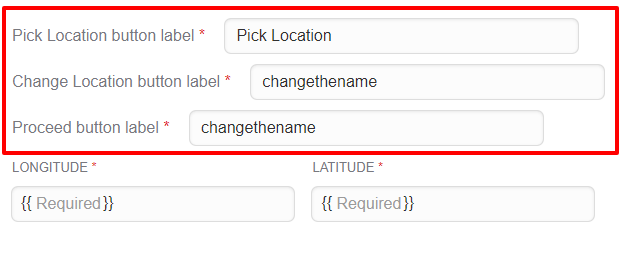
3. Based on your requirements change your button name using these labels. Change names with Change location button label and Proceed button label. For example if you are a food ordering app then you can set names like Set location and proceed or Address and change address.
4. Enter the attribute name in which you want to save latitude and longitude of users. Here I have taken the attribute name as {{latitude}}, {{longitude}}.
5. Now location is set. You can go ahead and check a demo of it.
This feature makes it easy for the user to provide their location by moving the location icon from the map. When the user sets the icon on the map the bot understands their latitude and longitude and fetches user’s location.
Don’t hold back try this feature today itself!!