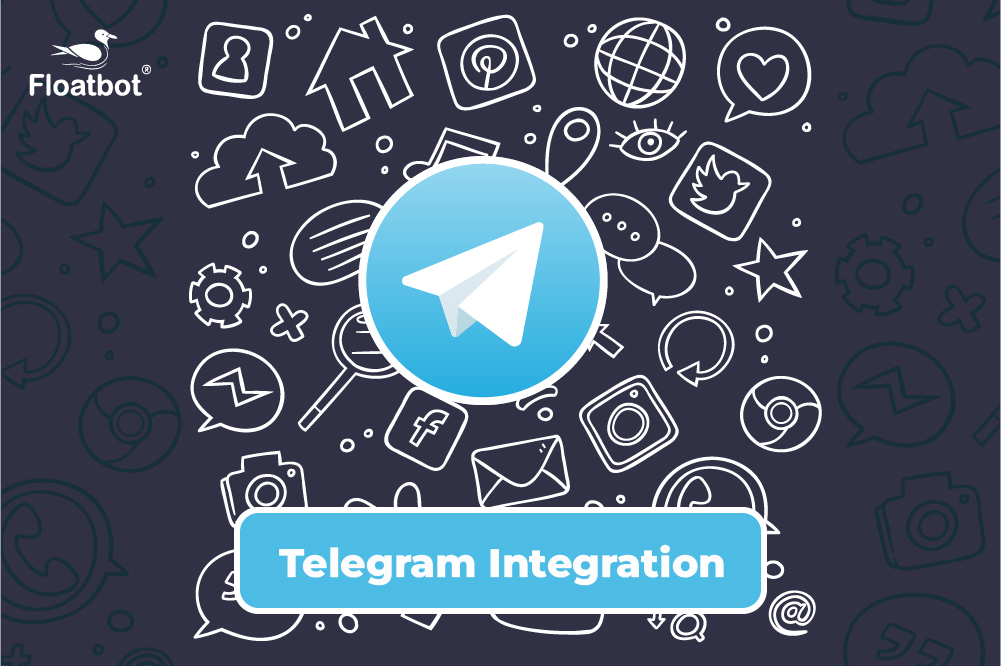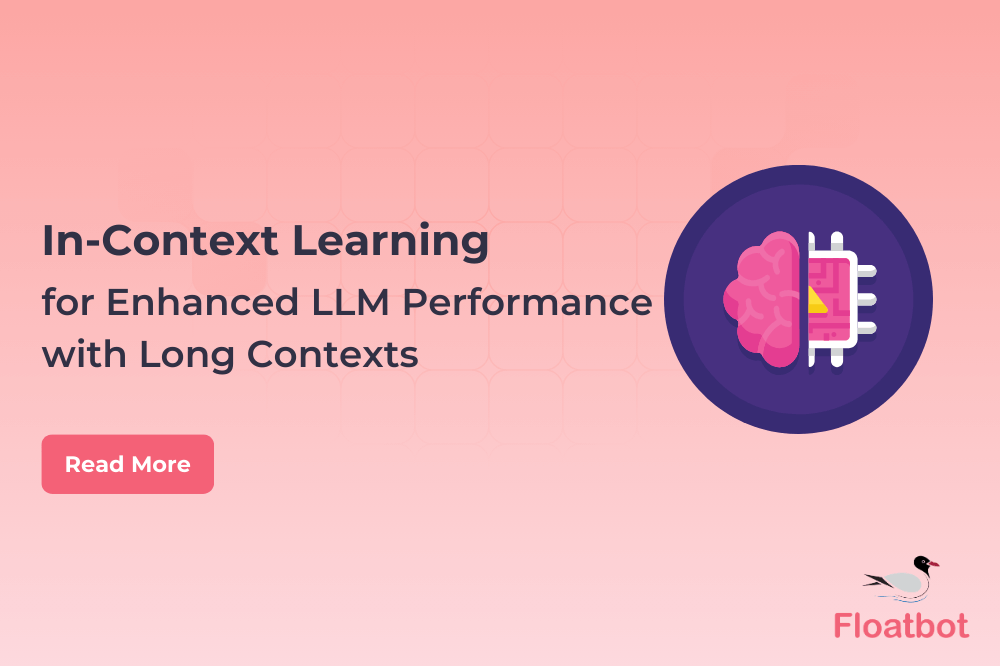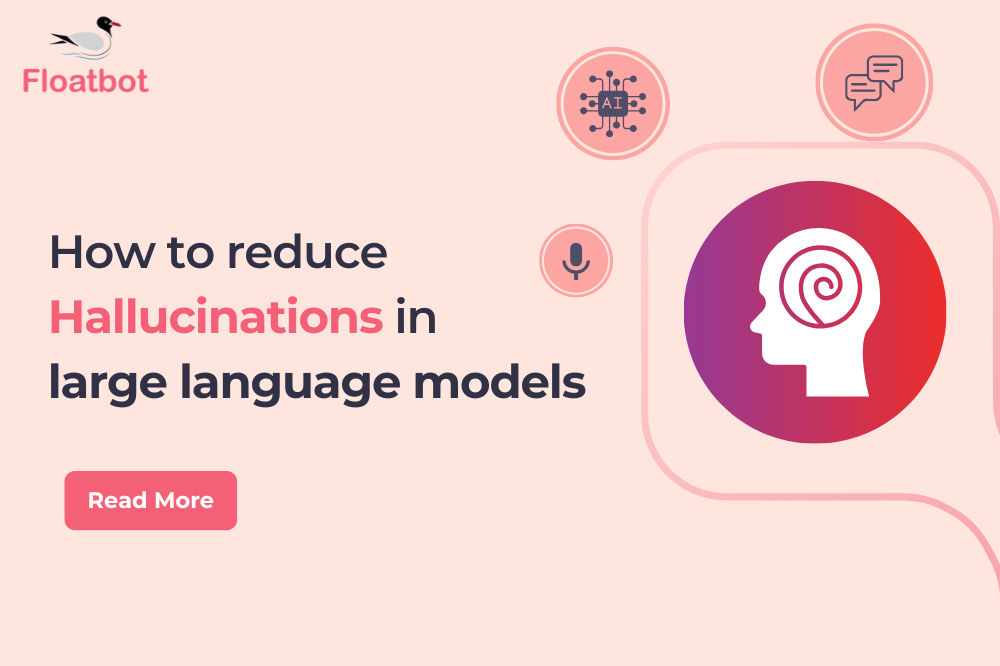Skip item if value exists in User Attribute
Skip item if value exists in User Attribute, This will not only enhance chatbot flow but makes chatbot flow look natural and more interactive.
- Jan 19 2018
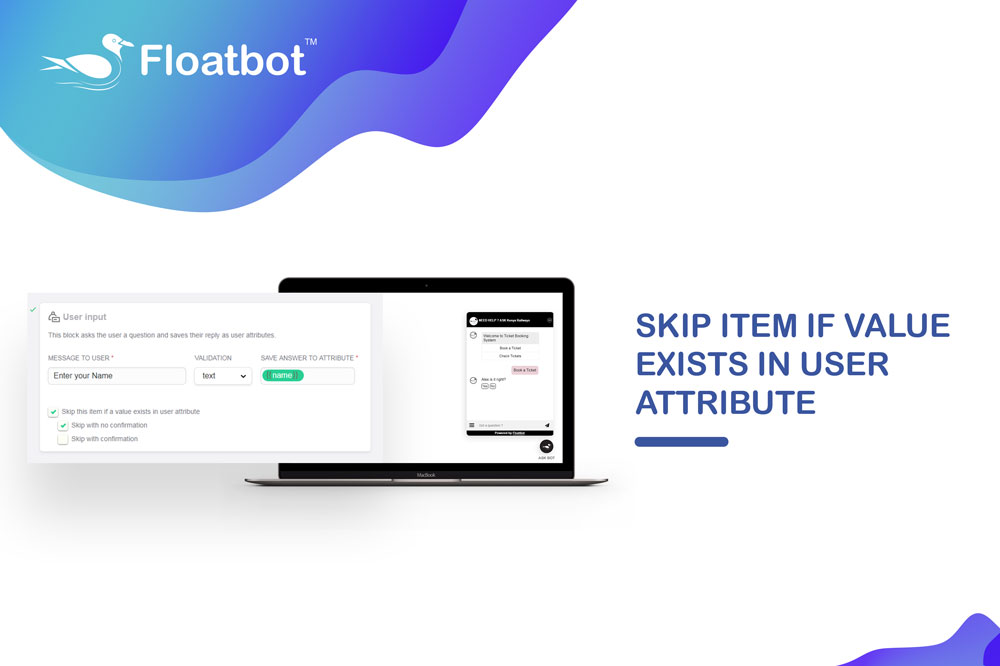
You can skip item from the flow if the item consists of value in user attribute. If the user have inserted data during the chat in the chatbot and the attribute consist of value, then you can skip the item and use the saved attribute value. In case if the flow which consist the user attribute is not invoked, then the item will not be skipped.
This is useful when the same value is to be used several times in a chatbot. User need to add value once and then the other occurrences can be skipped.
Skip item is available in User Input and Quick Reply.
You can skip the item with two options:
- Skip with no confirmation
Skip with no confirmation will not confirm on item skip during the chat.
- Skip with confirmation
Skip with confirmation will ask for confirmation of item skip during the chat.

By Default it is Skip with no confirmation.
For Example,
In the flow of chatbot, if the name of user is required multiple times then it can be skipped after taking user input once.
Here is the Ticket Booking Chatbot of Kenya Railways. Skip item with confirmation is being added for the user input of name attribute.

This will enable the user to input its name once, and for next occurrences the name will be confirmed. If you revisit the chatbot after few days from the same browser then too the item will be skipped.
Below Screenshot shows the chatbot interaction for the first time

Once the name has been entered, then it will confirm every time when the flow will invoke or till the value is present in the attribute.
Below screenshot shows the chatbot interaction for the second time