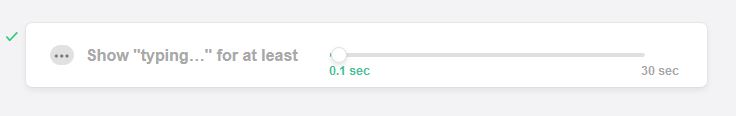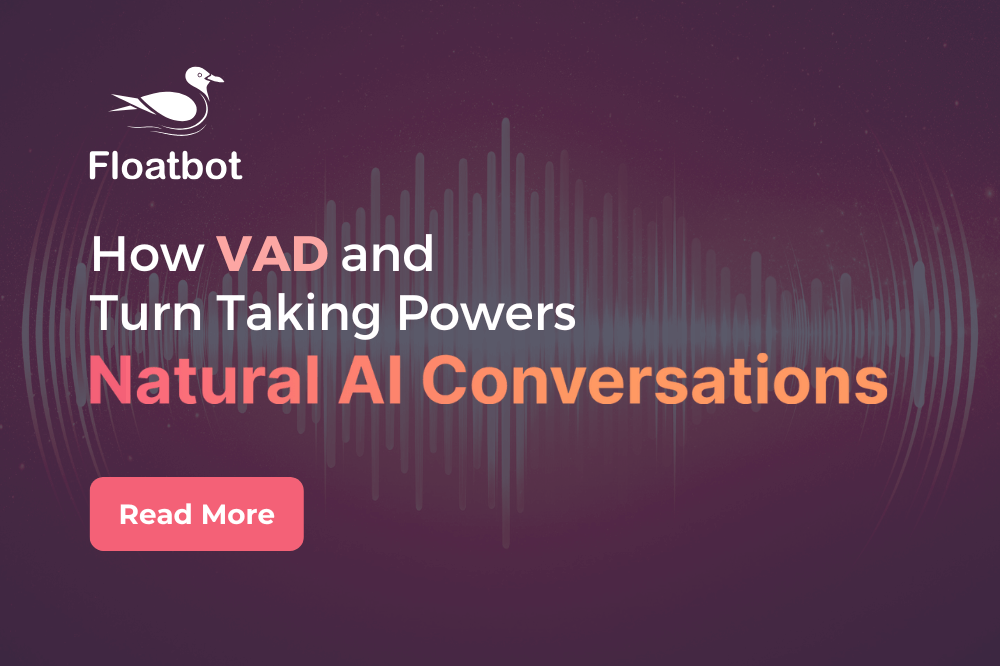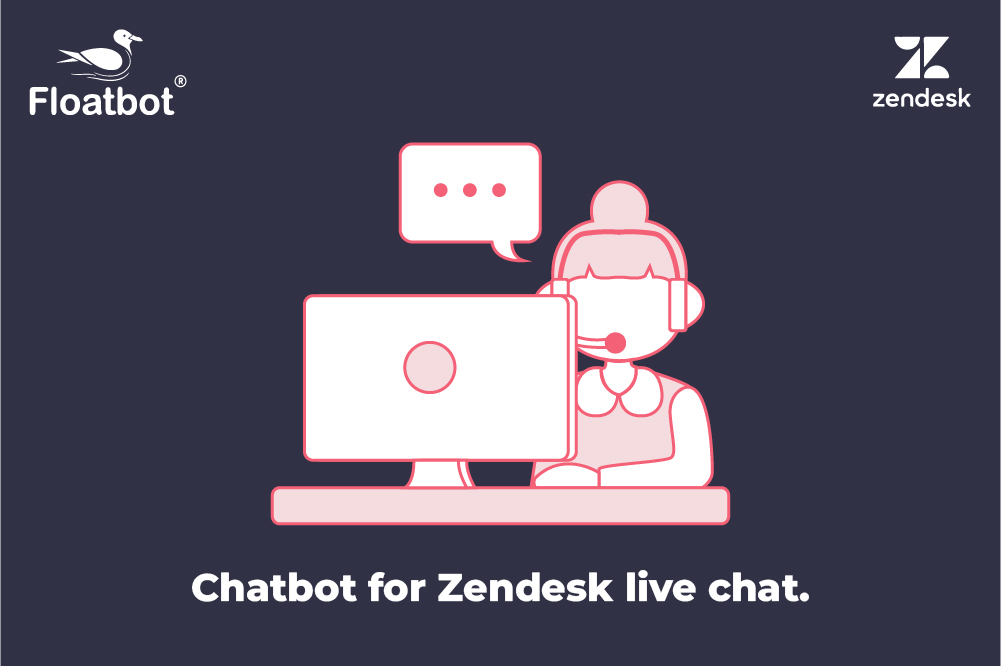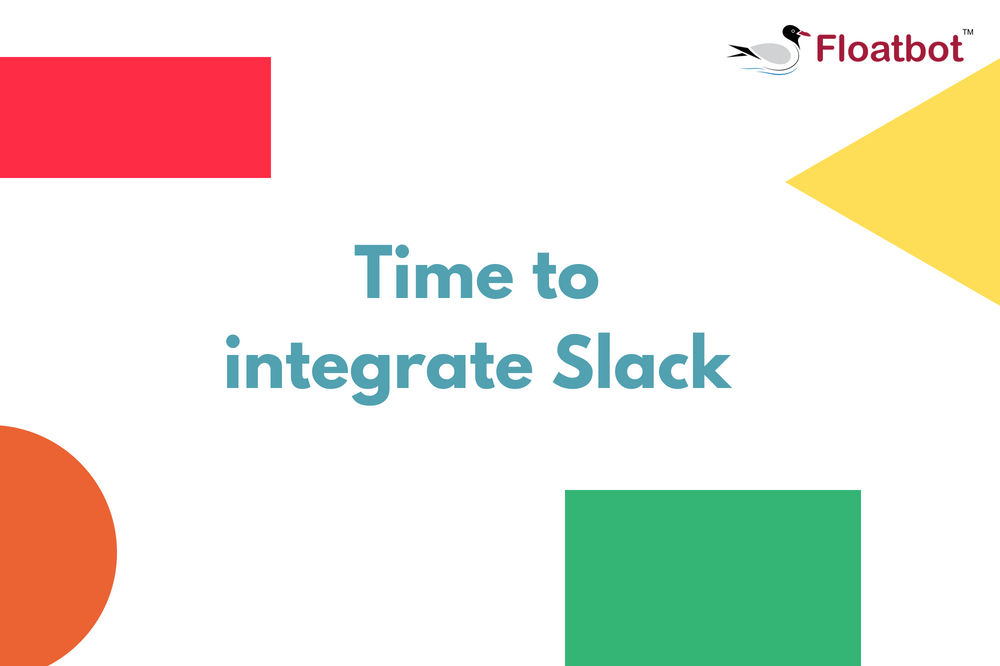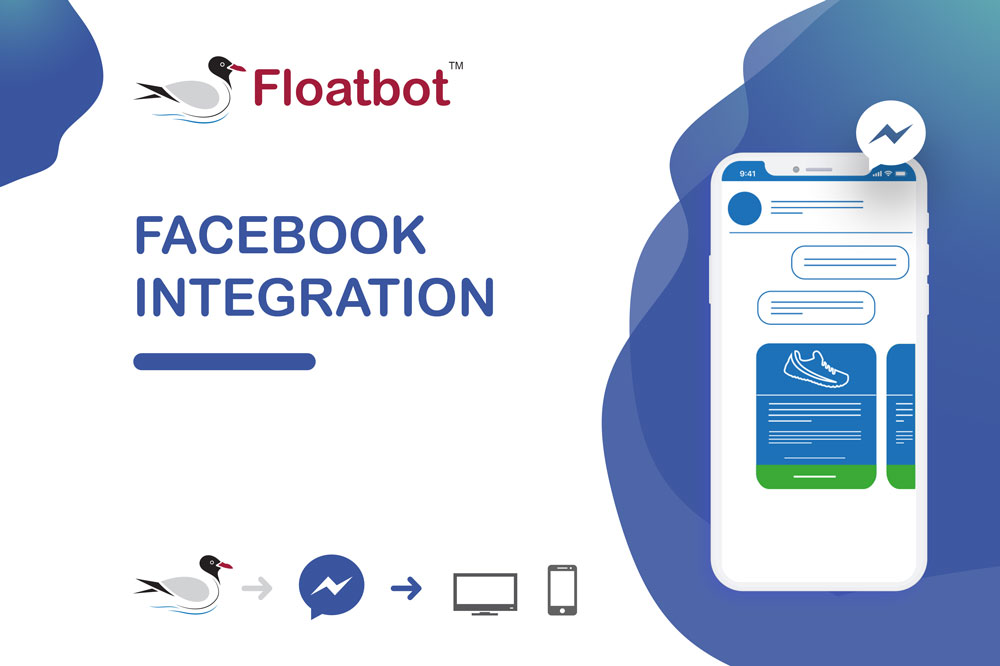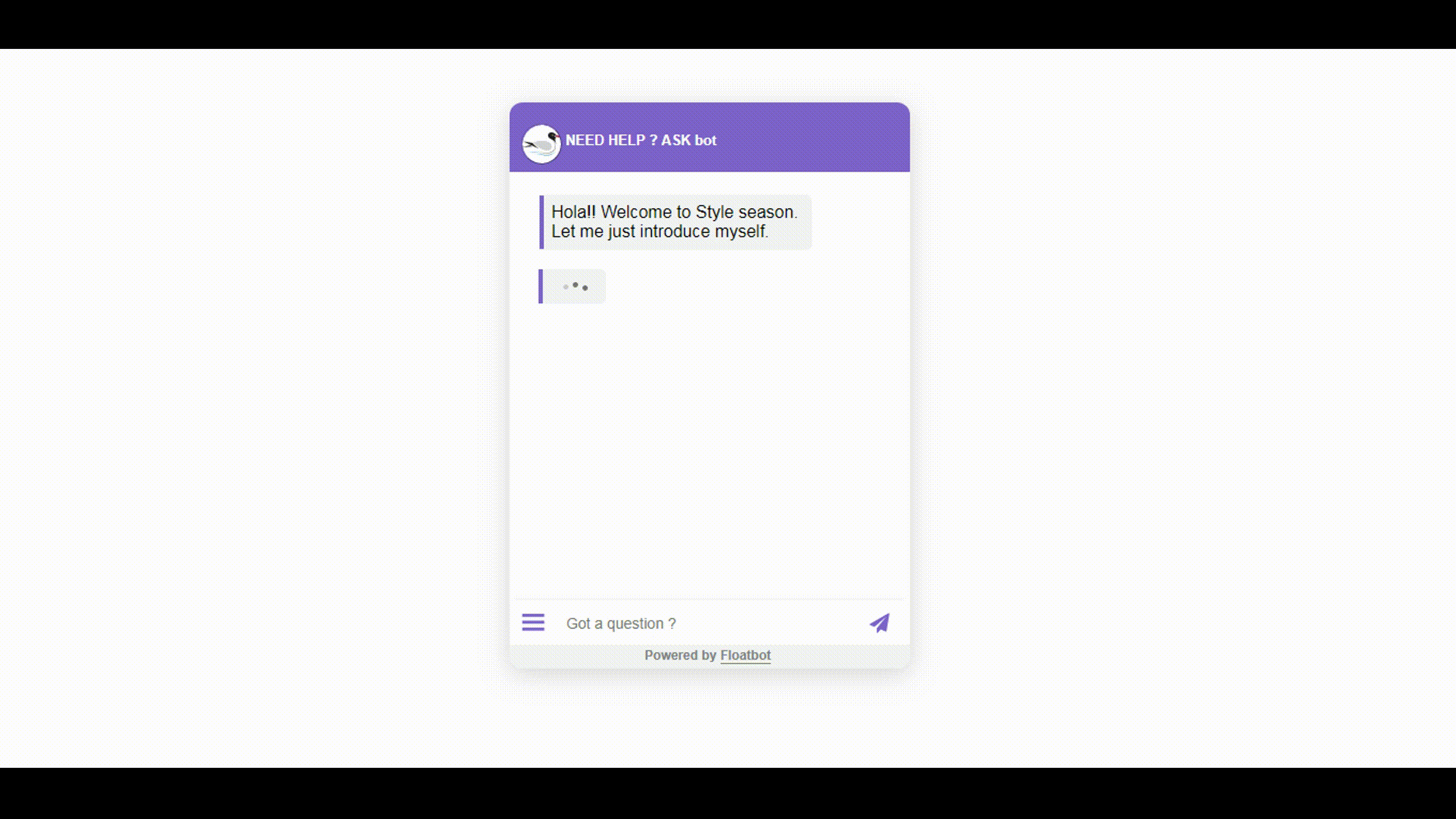
We all know the pain of reading long messages. While reading a long message, we generally get lost between words and plainly read them.
Read the following message
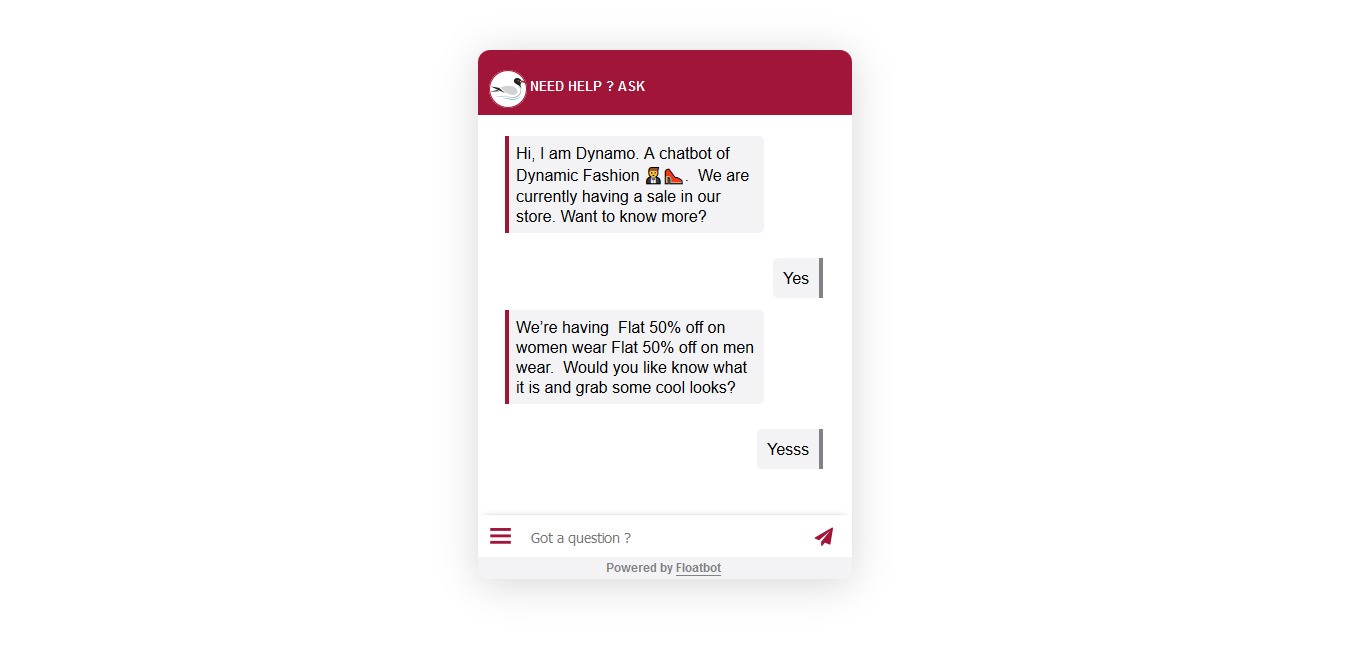
We miss out on the important pointer or fail to understand what the brand is trying to communicate.
And therefore Pause between the conversations is important.
Floatbot’s new Pause feature lets you add pause between chatbot conversations. you can break down your message to let customers understand every word.
Let us have a quick look on how this feature works in floatbot.
- Add the Pause item in the chatbot flow.
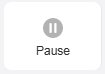
- Once you add the Pause in the flow, you will be able to set the time for pause. That is, after how many seconds the next message will be appear. By default it is 0.1 sec. You can set as per your requirements.
And when you are done setting your pause you can always see a demo and make changes according
Head to your bot and get this feature now. So that your customers read your messages without getting lost paragraphs, line and words.