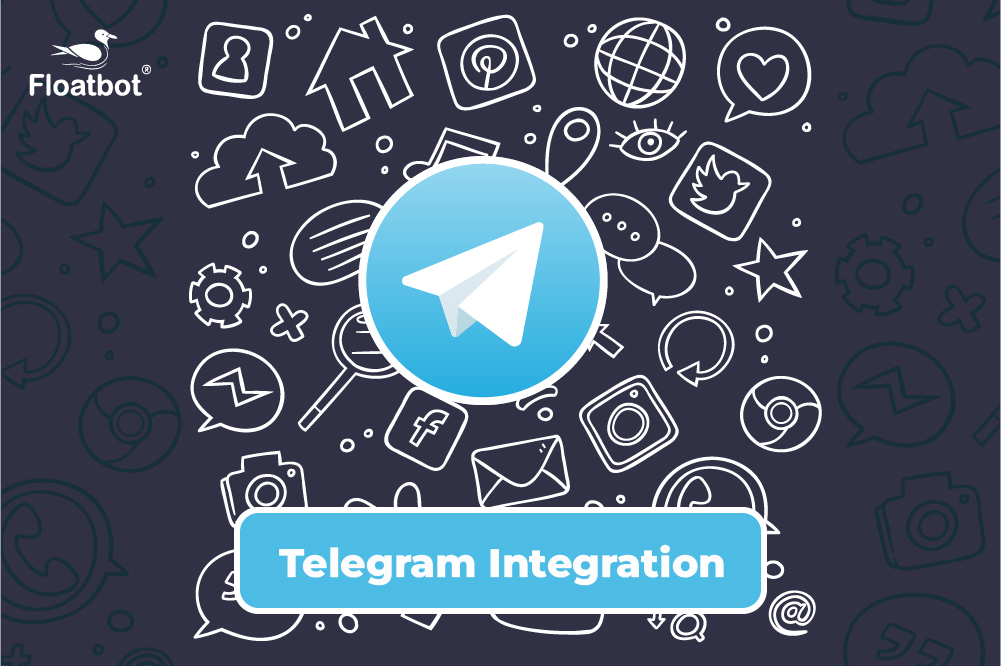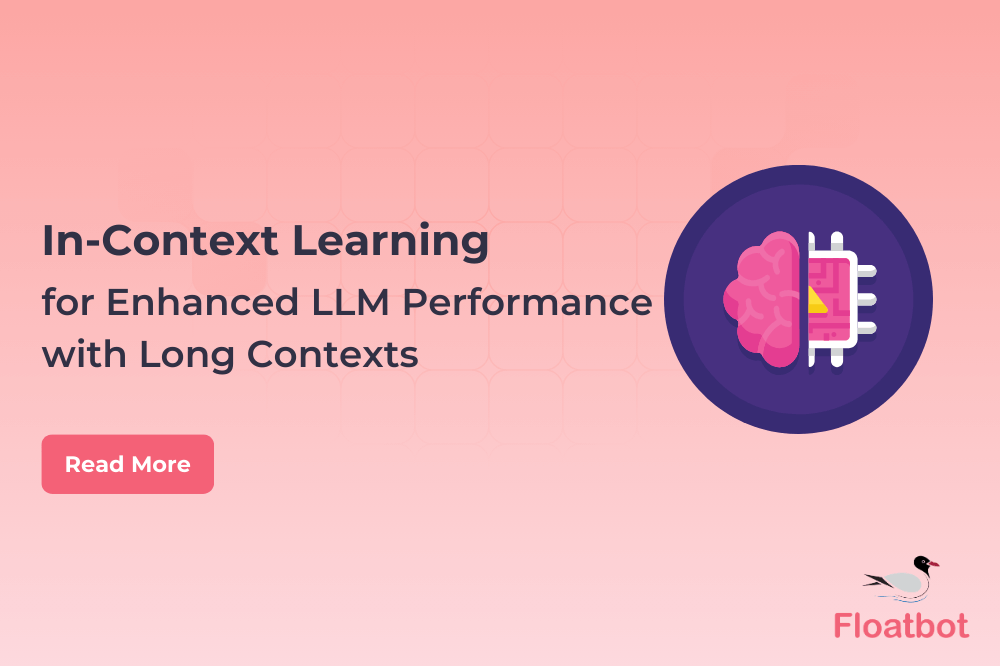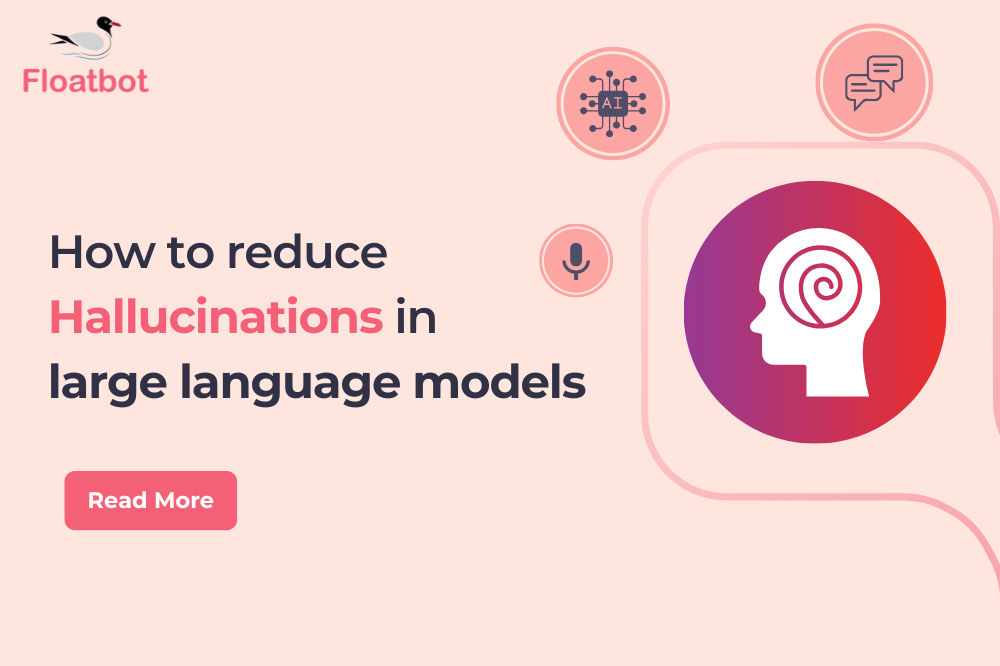Let your user logIN or signIN INside the bot itself
Now you can allow your users to signup and login from the chatbot itself. Create a floatbot and give it a try.
- May 24 2018

Yes, you read it right. With our new login / sign up feature your user can login/ sign up to a specific portal within the bot based on the URL set by you in your workflow. This feature will help to avoid an interruption in the process of a particular activity.
For example, your next possible lead is talking to your bot and he wants to sign up to your page. Here the most obvious thing to do is give a link to your sign up page, isn’t it?
With this feature you can help your lead to sign up to your page within the bot, they’ll not have to be redirected to a specific page. Take a look at how it works.
How do you enable this feature?
- Go to your Floatbot’s dashboard and click on build
- Head to the flow and click on the Login button
- As soon as you click on the login button it will ask you to give a name to the button and ask for an URL.
- Fill in both the details and you’re done.
- You can check how it works by clicking on demo in the account dashboard.
Let us understand one more element of this feature, suppose you have a payment bot and the user selects Paytm as the payment option for his recharge. This feature will let the user to login to Paytm within the bot. Do the transaction of the due amount and bring the user back to the bot.
In most of the cases the user is redirected to a particular site and after completing the activity they don’t know what to do. This feature will bring them back to the bot and the flow set by you will get triggered.
Sounds amazing right but it would be more amazing when you give it a try. Try it right away!!