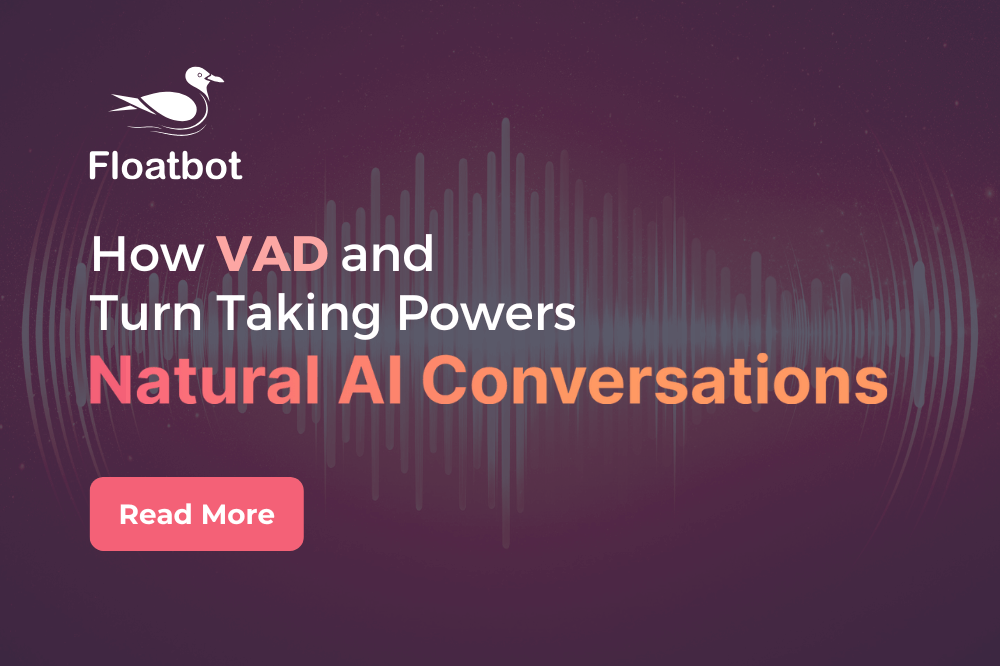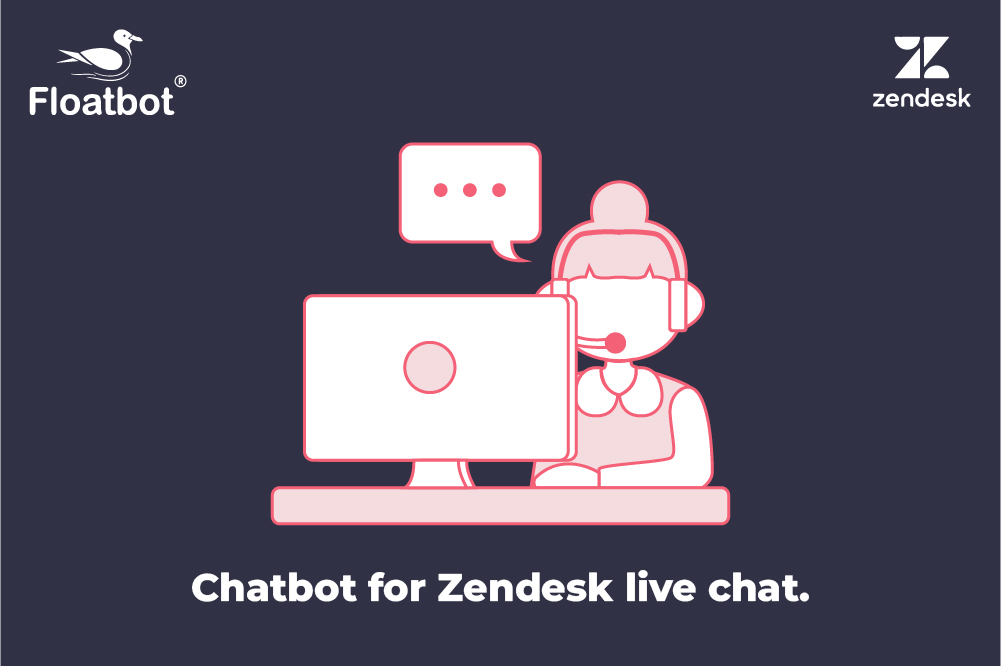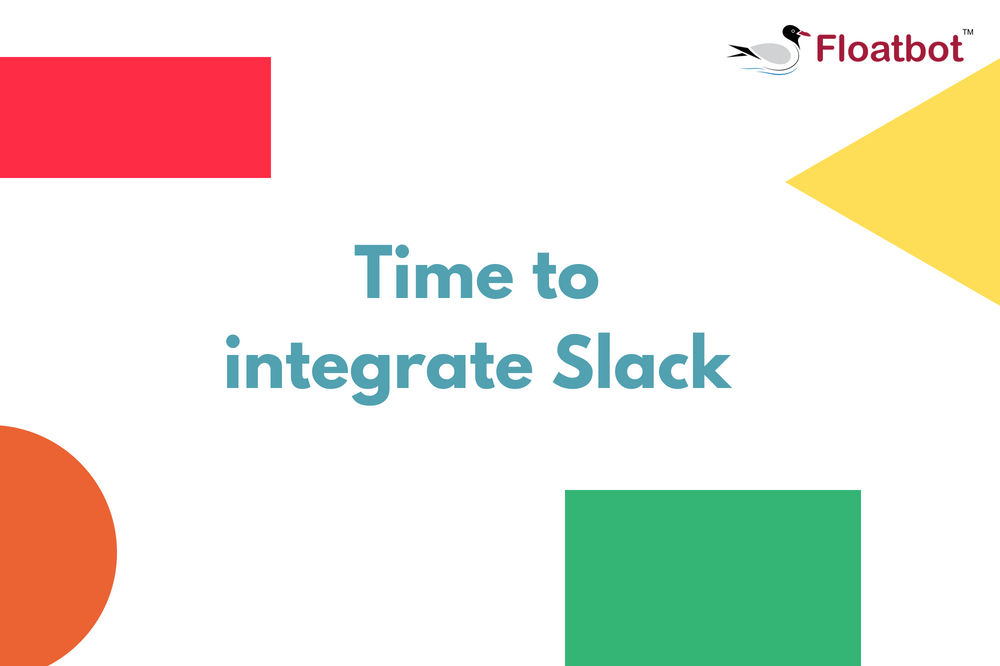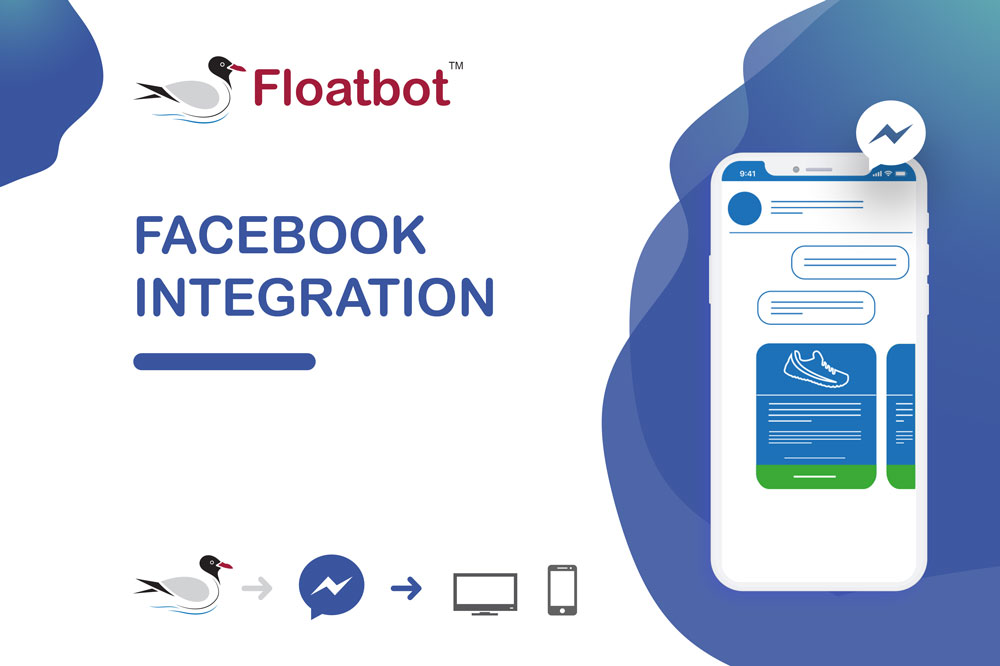
Floatbot launches integration with Facebook. Now connect your floatbot in your facebook page and engage your customers with ease.
Follow below steps to integrate floatbot with facebook.
- Login to Floatbot Dashboard
- Goto chatbot settings.
- Click on Connect to facebook
- Login to your Facebook to connect your pages.
- Check for your details and edit info if required and continue.
- Check for the floatbot permissions and allow for permissions to continue.
- Select the facebook page you want to connect with floatbot.
These steps completes the floatbot connectivity, Now test the connectivity by following below steps.
To test the connectivity
- Goto the page from chat section by searching with the name of the page.
- If you see Get started option Click on get started option
Below video shows the detailed steps of configuring floatbot with Facebook
Here is chatbot example for appointment booking in hospital