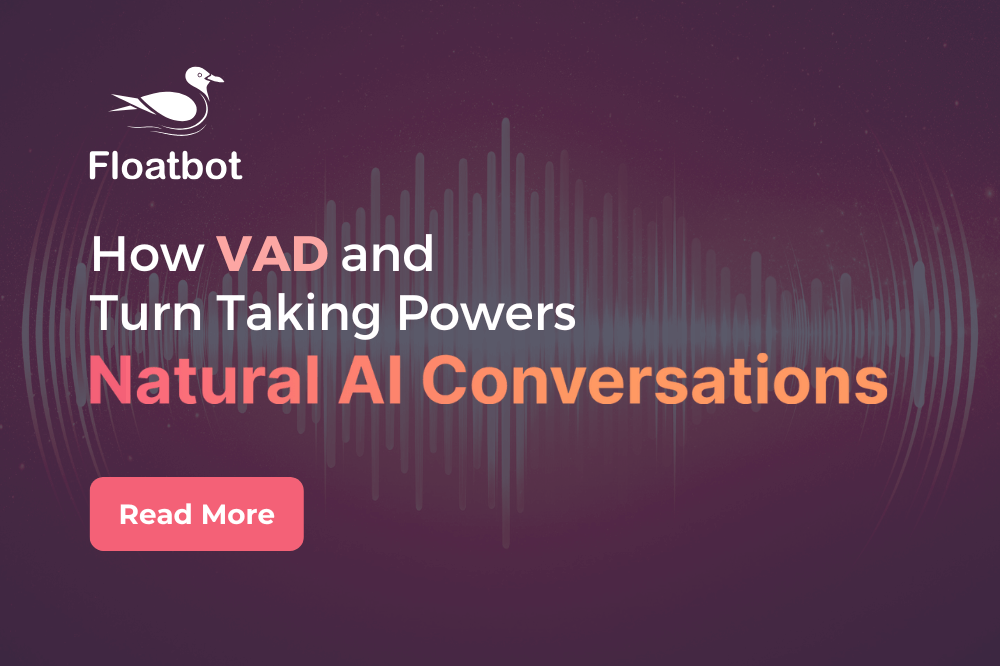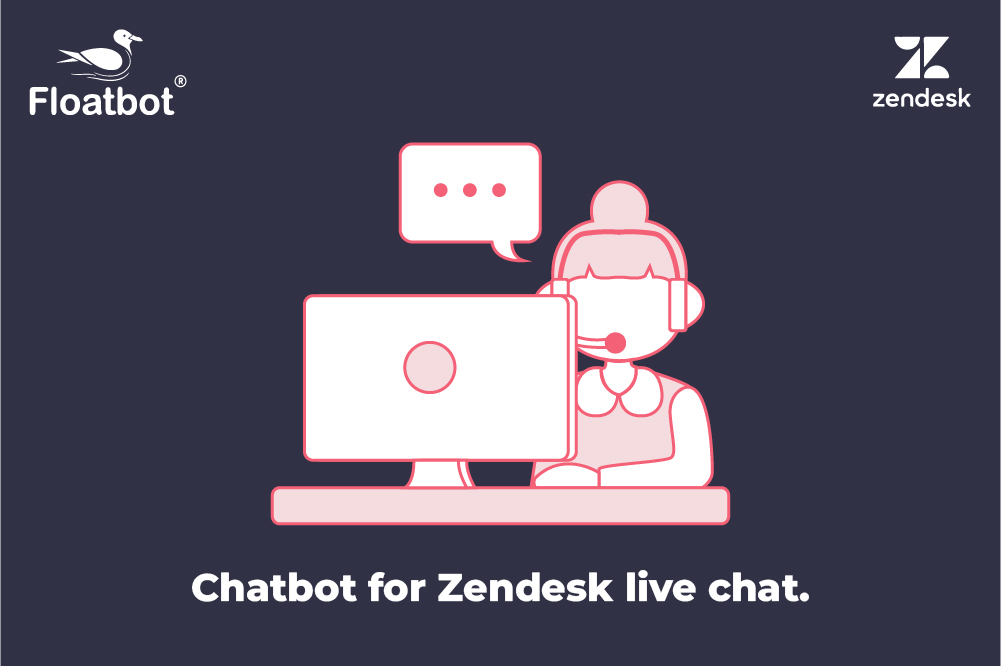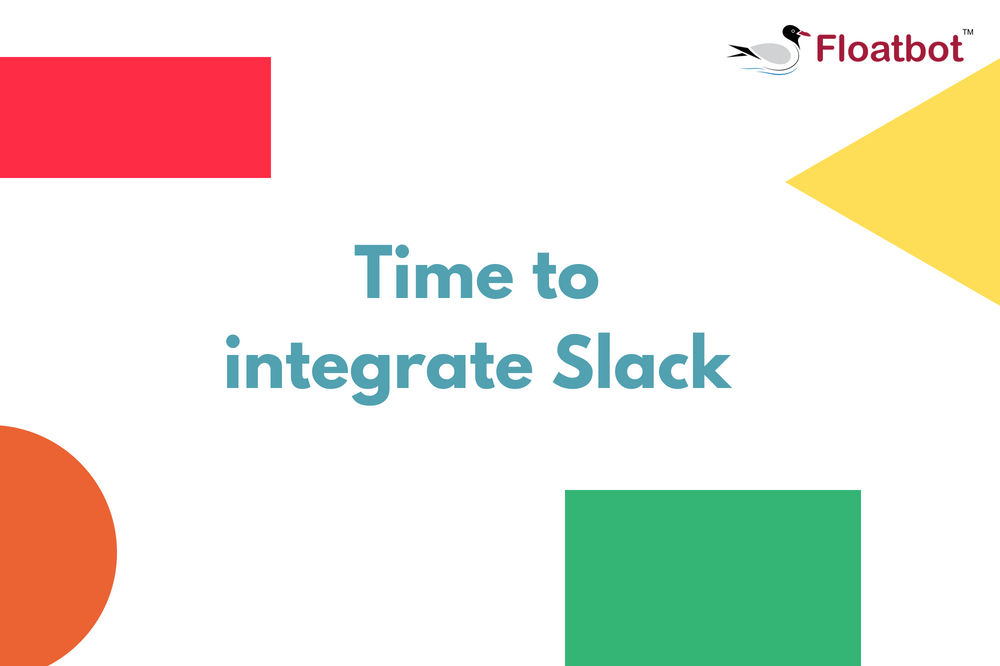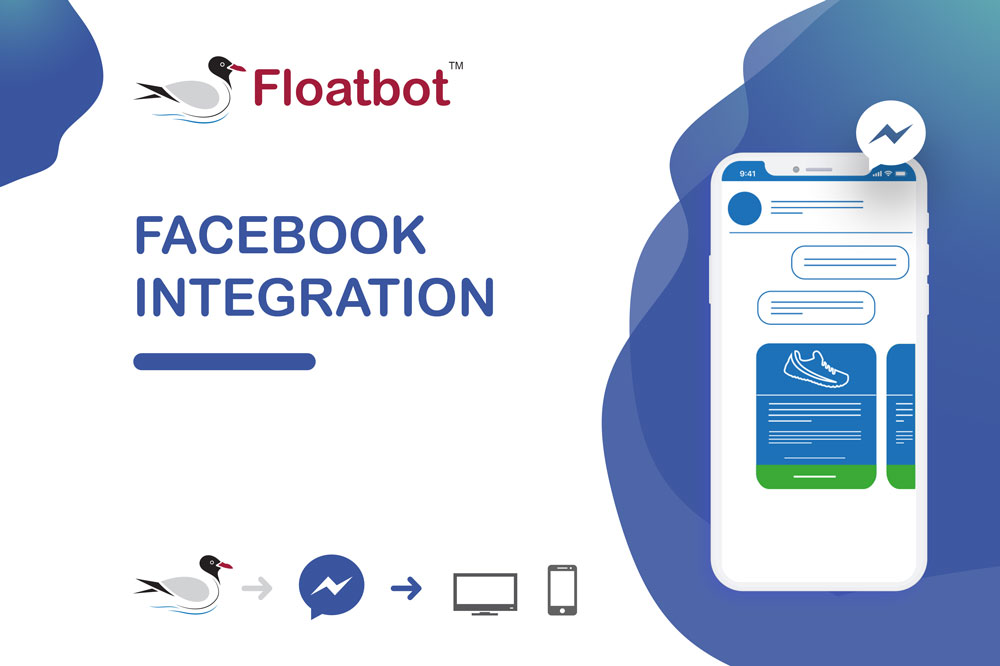Floatbot introduces Zendesk integration.
Now you can connect Floatbot with your Zendesk account.
Zendesk being the most efficient customer support platform. Almost all kind of business manage their customer queries with the help of Zendesk. Now you can manage Floatbot conversations from your Zendesk dashboard.
Follow below steps to integrate Floatbot with Zendesk.
Step 1: Goto configure section in chatbot dashboard
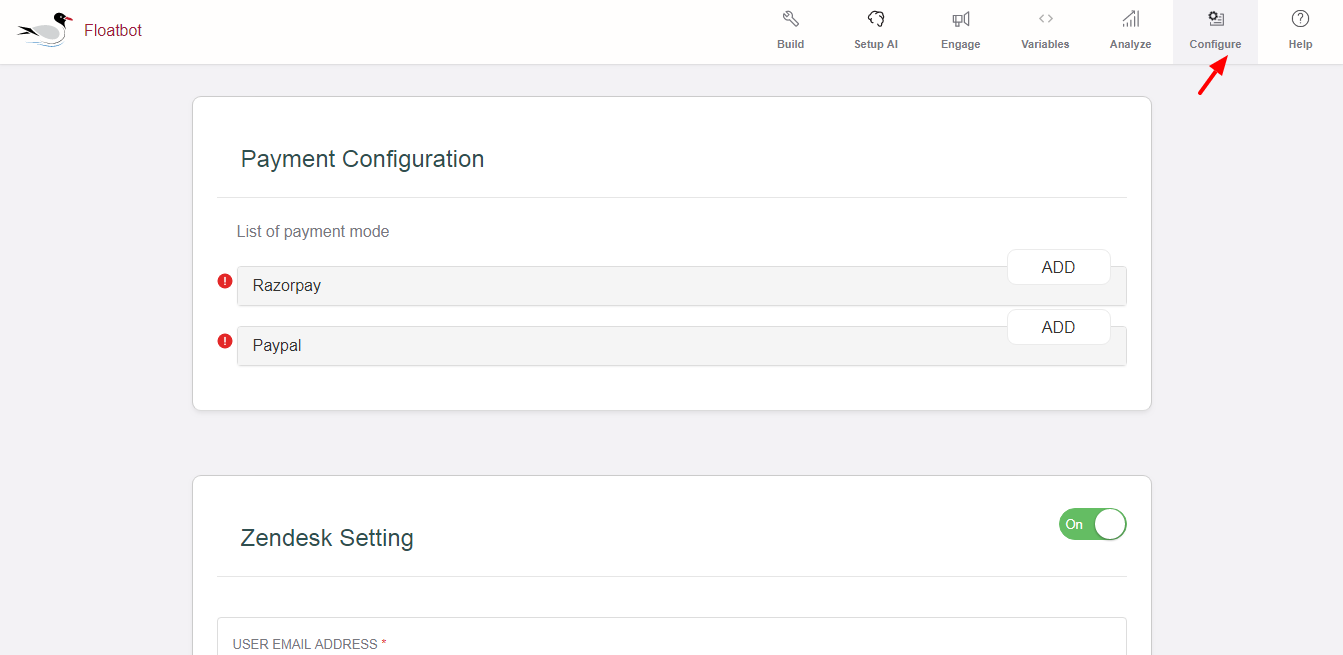
Step 2: In configure section, check for Zendesk setting.
By default the settings are “On”, at any time you can turn it off.
In Zendesk Settings, you need to add few Zendesk information which will be used for integration.
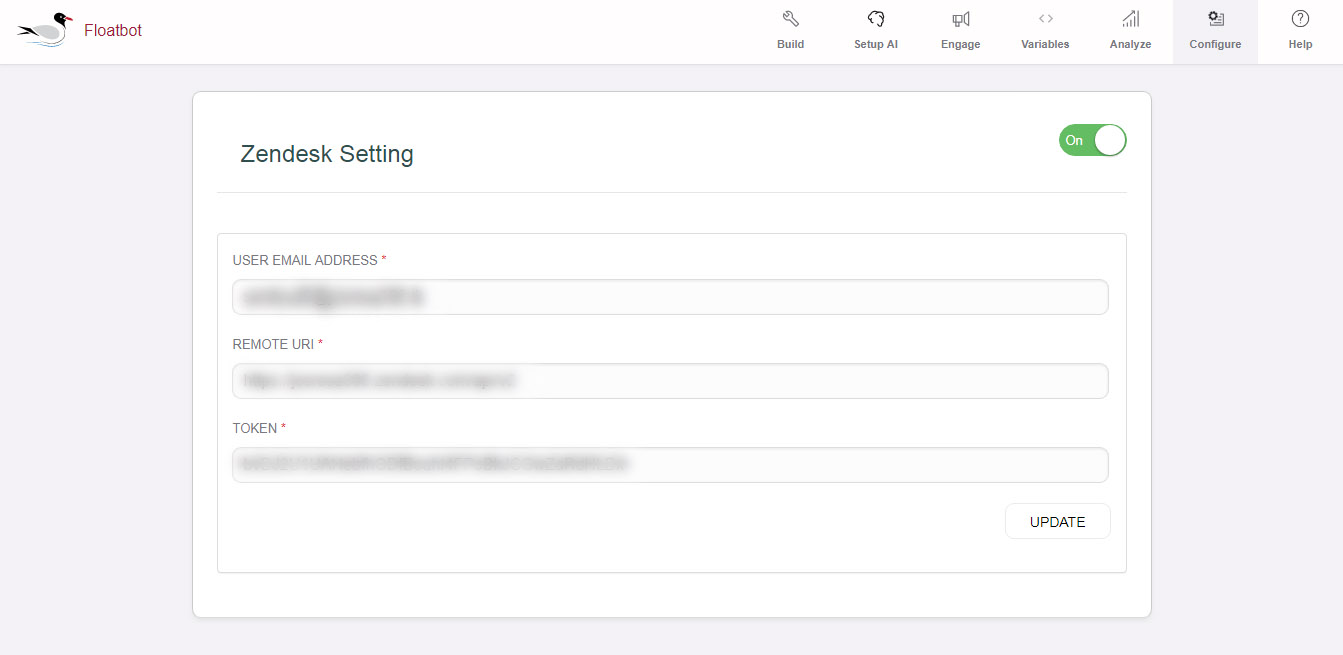
User Email Address:
Add your company Email address here.
Remote URI:
Add your Zendesk company URI in this field. (e.g abc.zendesk.com).
Token:
Add the Zendesk API token generated from Zendesk account.
Refer the Docs. To know on how to generate API token in Zendesk.
Note : Make sure that your access token is enabled in Zendesk settings.
Some additional pointer that this integration will do is
- It will mail you the conversation between the bot and the user in every 15 minutes.
- A ticket will be issued when the bot starts a conversation with the user. A conversation starts after the user gives its name and mail id to the bot that is considered as 1 ticket.
- Another ticket will be generated in 6 hours for the user. The user will not need to re-enter their name and mail id for this ticket.